Sygic GPS Navigation app is able to receive information about traffic jams, roadworks, and road closures, helping you avoid unnecessary delays. An internet connection is required for the app to receive up to date traffic information from a live, online database.
You can visually see the traffic jams while browsing the map or navigating as red-colored highlights on affected roads. The direction of a traffic jam is indicated by small arrows within the highlights.
While navigating, warnings about traffic delays will be displayed on the left side of the screen, and if a better route is found which avoids traffic it will offer to change the current route via a button in the lower part of the screen. The route will not change automatically without the user’s consent which you give by tapping that on-screen prompt.


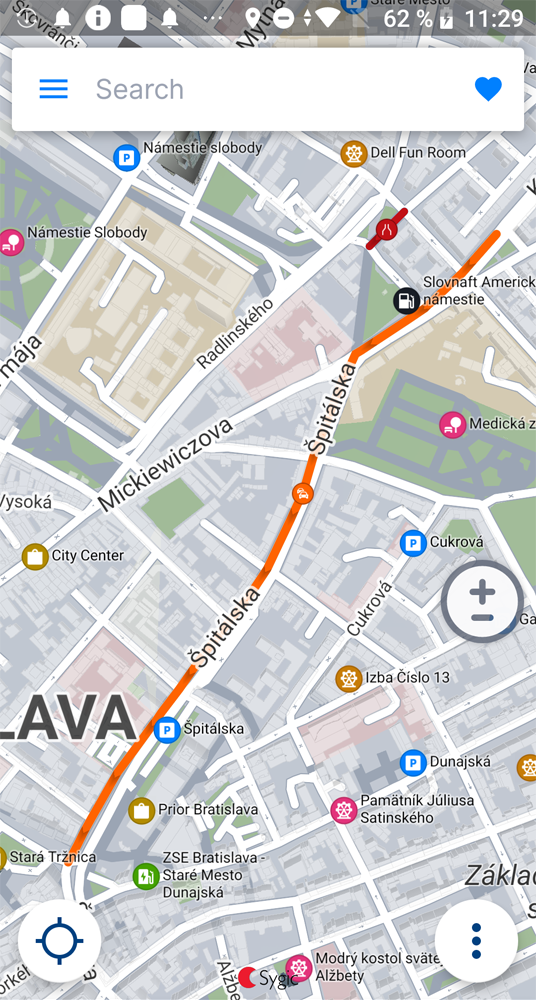

Post your comment on this topic.