Signing in to the app activates all of your purchases that are bound to your account.
(Creating a Sygic account is free and can be done on the following website: accounts.sygic.com/sign-up
If you subscribe to Premium+, the subscription will be bound to the account used for the purchase.
Signing in to the app is also useful for us when you contact the Sygic support team. It allows us to quickly identify your used devices in our database and in that way offer you better and faster assistance.
You can log in to Sygic GPS Navigation with multiple types of accounts:
- Sign up with email (Sygic account)
To do so, go to Main menu > Sign in.


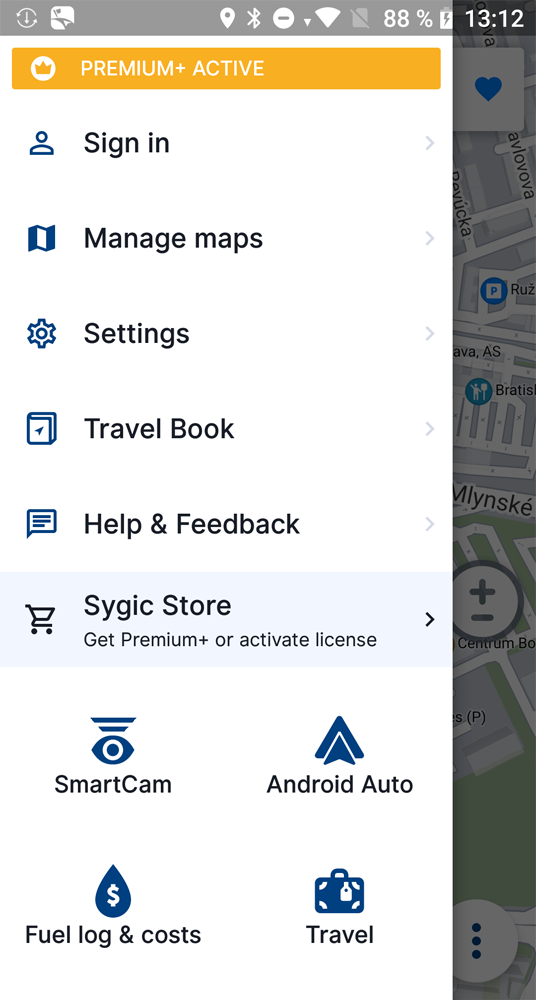

Post your comment on this topic.