In order to use Sygic GPS Navigation app via Android Auto, please follow these steps:
- Connect your phone to your infotainment system using the USB port.
- The Sygic GPS Navigation icon will appear on the screen.
- Tap the Sygic icon and start your route.
- You can use your car’s touchscreen or the knobs, dials, or buttons to control the app.
To access application settings in Android Auto, tap on the cogwheel icon.


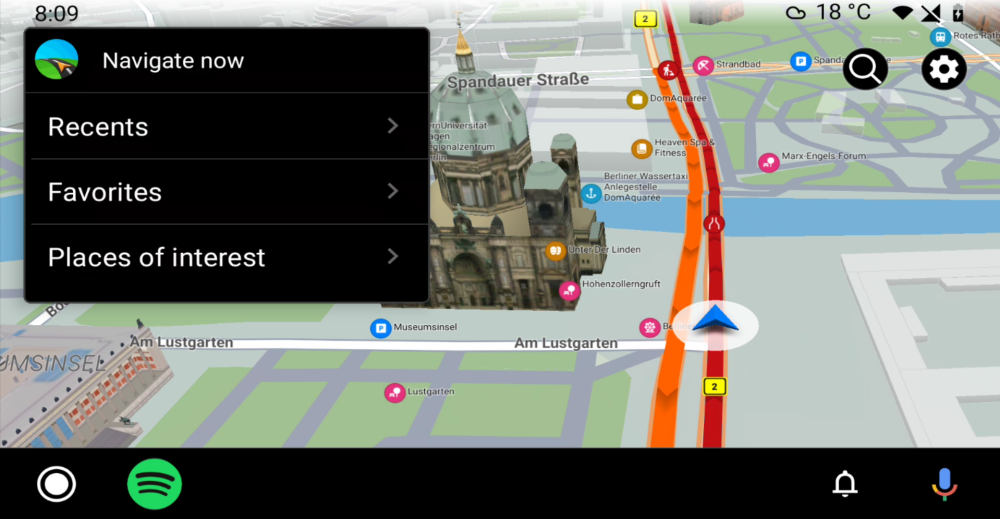
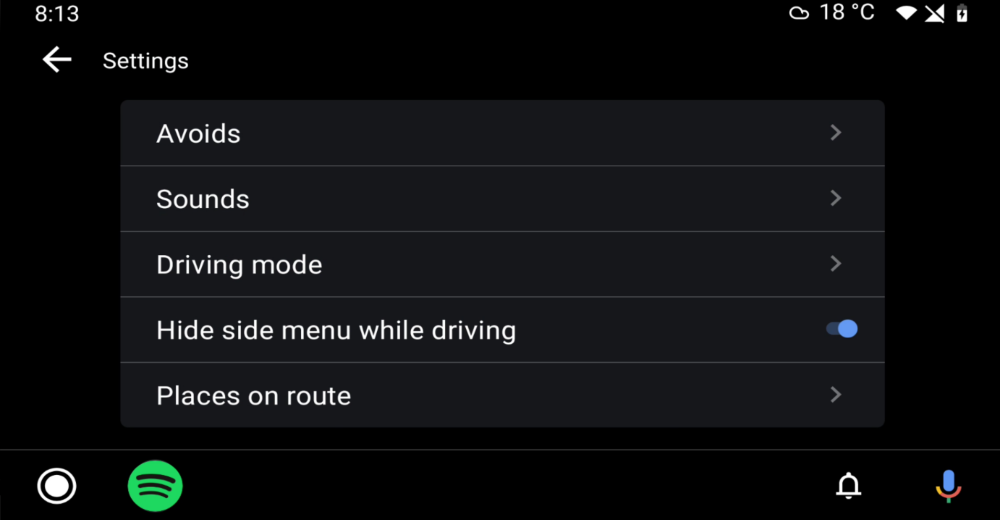
Post your comment on this topic.