Please follow these steps as a last resort. Prior to any reinstall, check our other Troubleshooting guides whether they don’t have a solution for the issue you’re experiencing.
Sygic GPS Navigation app for Android can be reinstalled simply by first uninstalling the application via the Google Play Store, or through your phone Settings → Applications. Once it is done, you can install the Sygic application via the Google Play Store again.
1. In Google Play Store, tap on “Uninstall”.
2. Then, tap on “Install”


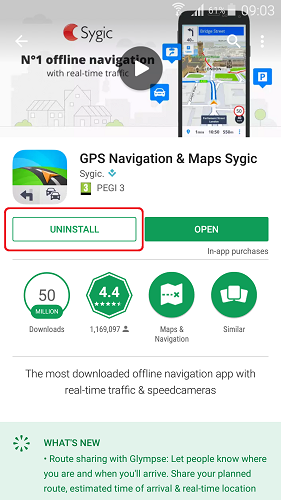
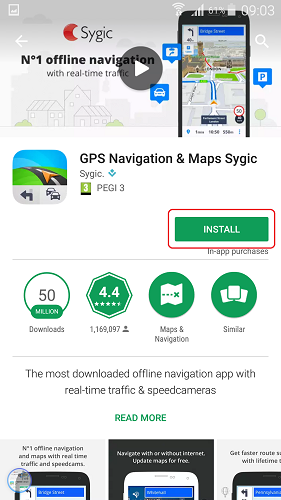
Post your comment on this topic.