This feature allows you to keep track of what maximum speed you’re currently allowed to drive at. That’s why Sygic GPS Navigation already includes Speed Limits, a feature that shows you the current speed limit in the bottom right corner of your screen. These limits come from map data that is regularly updated in the app. In case the roads change quicker than the map updates, if there is a temporary speed restriction in your area due to undergoing road work, or if you want the app to also account for dynamic speed limits, this is all addressed by the Sign recognition feature.
Traffic Sign recognition addresses this by being your second pair of eyes and monitoring what is actually ahead of you, complementing the information from Speed Limits. The feature recognizes speed limit signs as well as dynamic speed limits on LED screens, and it shows you the currently maximum allowed speed.
You can enable Sign recognition via SmartCam feature.
How to set it up:
1. Enable Sign recognition within SmartCam,
2. Tap on Start,
3. Follow the instructions and fasten the phone on the windshield.
4. Straighten your phone by using the guideline on the screen. (Small deviations are ok, but it’s best to keep the phone as straight as possible for the recognition to work properly)
5. You can go back to map.
Traffic Sign recognition coverage:
Includes all countries except:
- Canada
- Puerto Rico
- United States of America


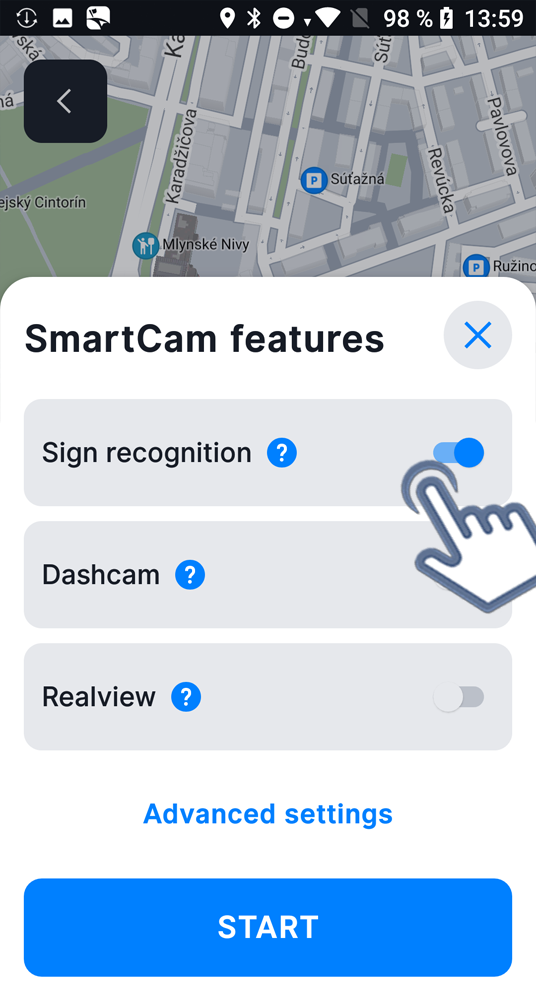
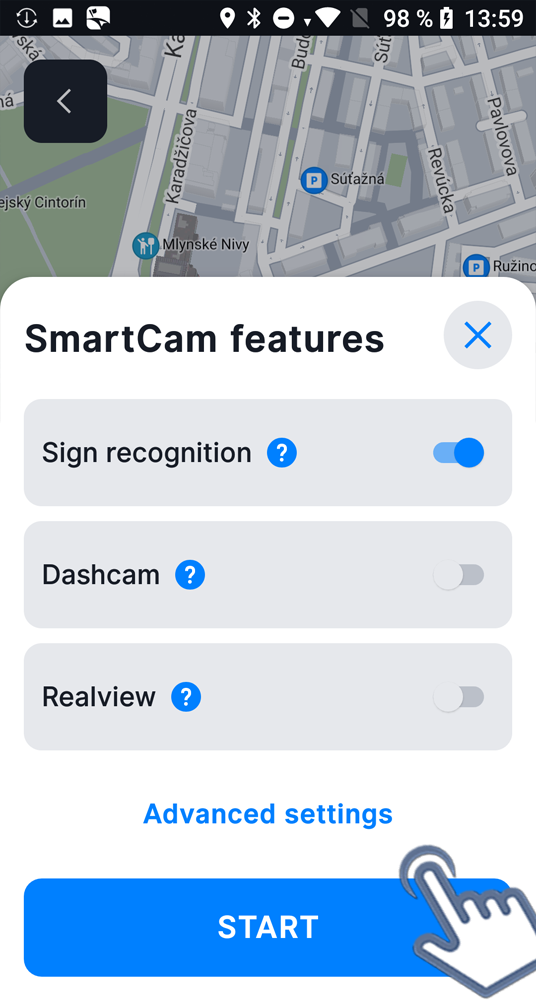

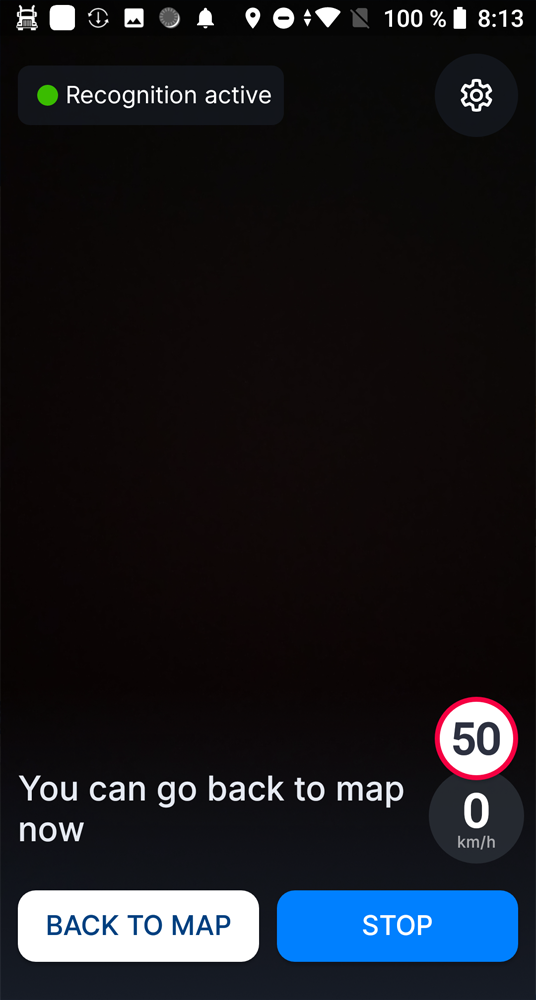
Post your comment on this topic.