SmartCam is a feature that combines the functions that use the device’s camera (Sign recognition, Dashcam, Real View Navigation).
Inside the Sygic app’s Menu → Settings → Smartcam you can set:
- Sign Recognition * – enable/disable
- Dashcam * – enable/disable
- RealView Navigation * – enable/disable
- Automatic start – automatically start active SmartCam features when you drive
- Automatic stop – automatically stop SmartCam features at the end of the drive
Here you can also set up a few different options for Dashcam:
- Video quality – choose the quality/resolution of the recording, which will affect the storage size of the video file
- Video duration – set the video duration between 2, 5, 10, or 15 minutes
- Autosave on crash – the feature of automatically saving the video in case of a car crash, which is evaluated based on sensors of the phone/tablet
- Record sounds – the recording of sound along with the video
You can learn more about this feature here SmartCam


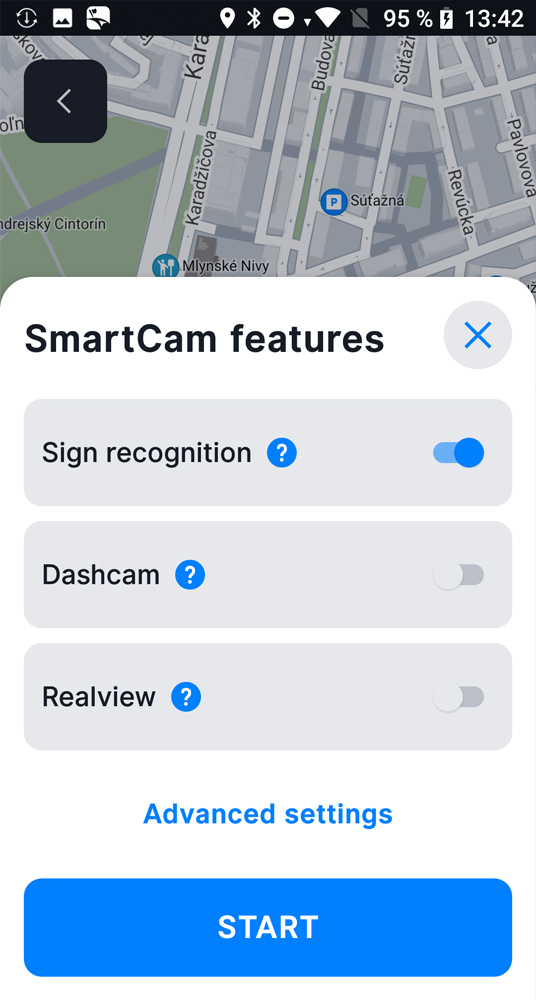
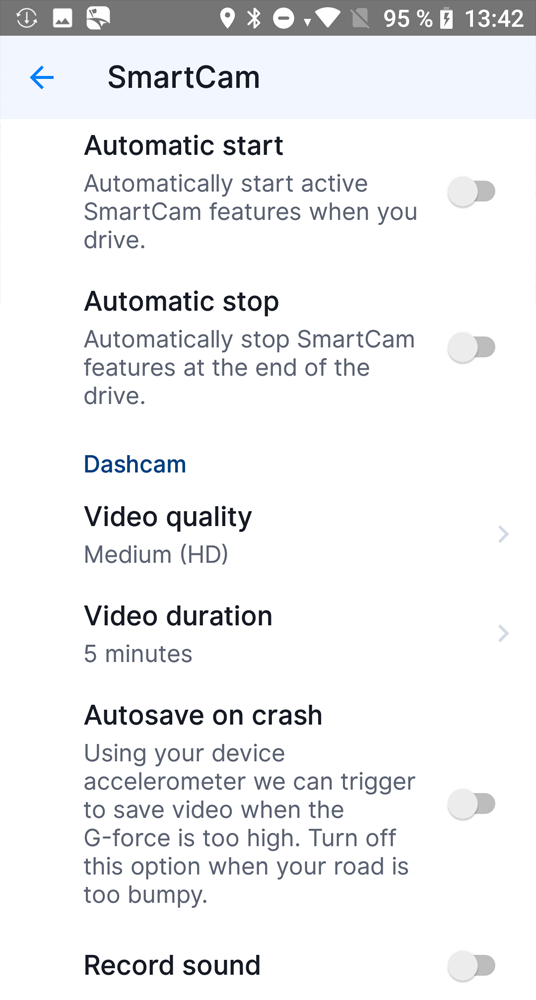
Post your comment on this topic.