Dashcam is a feature that is included in the Premium+ subscription and that is here to help you by recording everything in front of your car using the camera of your smartphone/tablet and even has the option of automatically saving the video in case of a car crash. You can use Dashcam either in the navigation mode with a created route and also with no route in the map browsing mode.
The Dashcam makes video files of a certain length, in the SmartCam settings, you can choose between 2, 5, 10, or 15 minutes of recording per each video file.
The last 3 recorded videos are automatically stored in the folder DCIM/SygicDashcam/ in your device’s internal storage. When a 4th video file starts recording, the oldest out of the 3 previously stored videos is automatically deleted. This is done to limit the amount of storage space that the Dashcam feature uses.
Example: if your videos are set for the default 5-minute length, then after exactly 15 minutes of using Dashcam there will be 3 recorded videos for times 0:00 to 05:00, 05:00 to 10:00, and 10:00 to 15:00 .
After 17 minutes of using Dashcam, there will no longer be the video of the first 5 minutes of recording, at that point there will still be a video for times 05:00 to 10:00, 10:00 to 15:00, and the third video will now have minutes 15:00 to 17:00.
When you manage to record a collision or other interesting event on the road, of which you want to have a permanent copy of the video, just use any file manager app and copy the recorded video file from DCIM/SygicDashcam/ to any other folder, before it gets overwritten by further Dashcam recordings.
You can enable Dashcam via SmartCam feature.
How to set it up:
1. Open SmartCam.
2. Enable Dashcam.
3. Tap on “Start”, and the recording will start.
4. To stop recording, tap on the “Stop” button, which is shows up after the recording starts.
5. To exit the video preview screen and return to the map/navigation, tap on “Back to map” button.


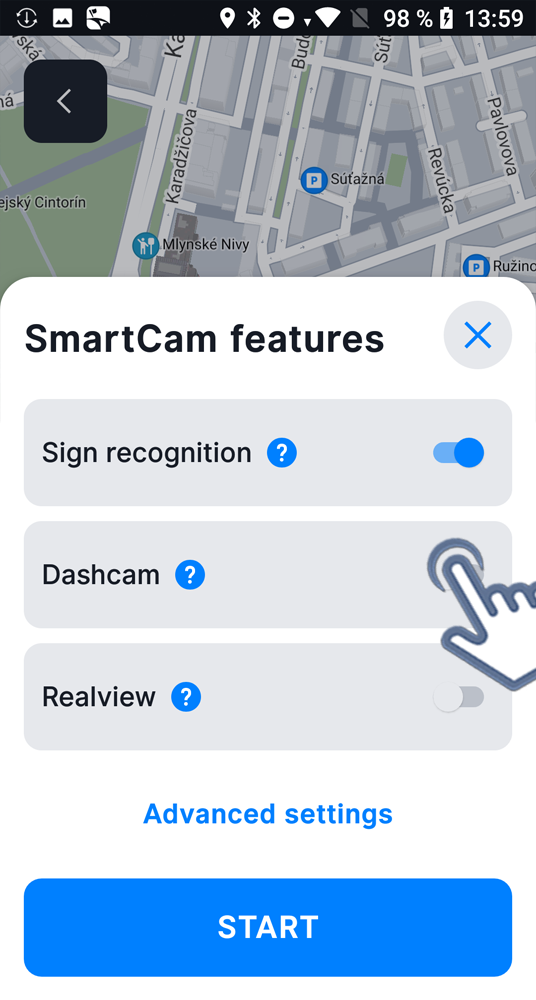

Post your comment on this topic.