From your favorite places and routes, you can choose the ones you want to have the fastest access to, and create an icon (shortcut) on the home screen of your Android device.
Adding a home screen icon means you can get straight to the route selection screen with just one tap, even when the Sygic app isn’t started yet.
1. Tap on the Heart icon in the top right corner
2. Tap and hold for about 1 second on any saved favorite address, location, or route
3. Select Add shortcut to homescreen and you will have an icon for it added to your home screen


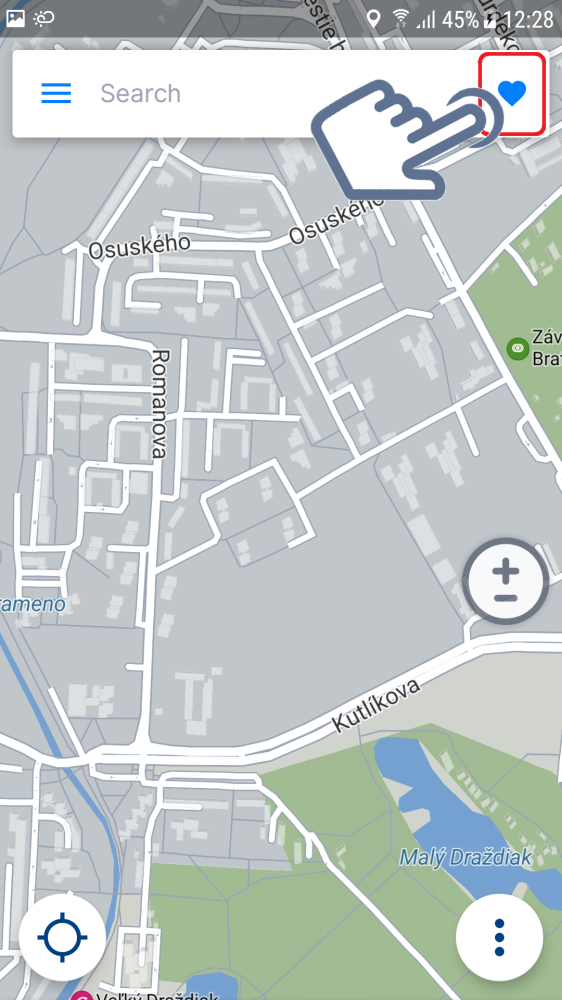

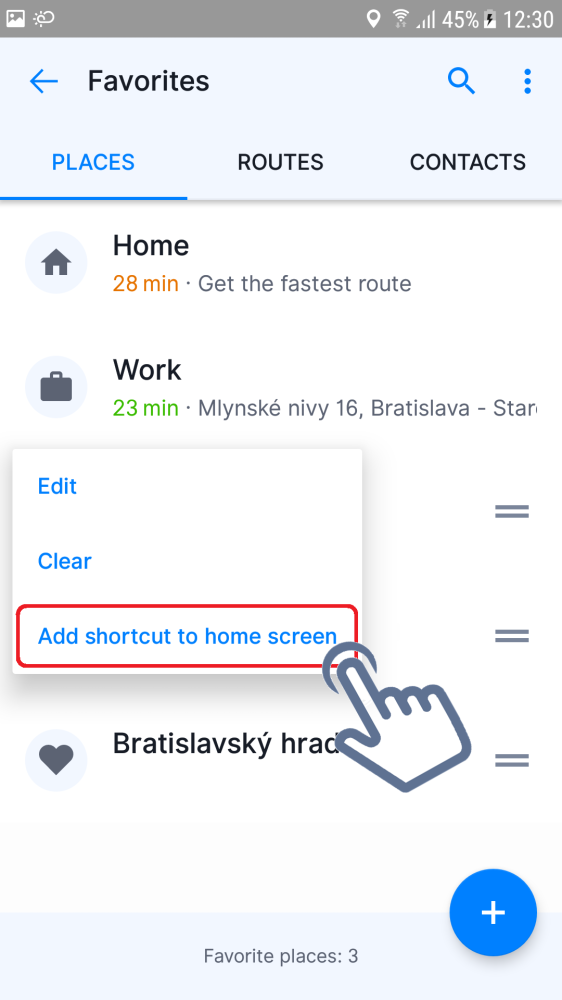
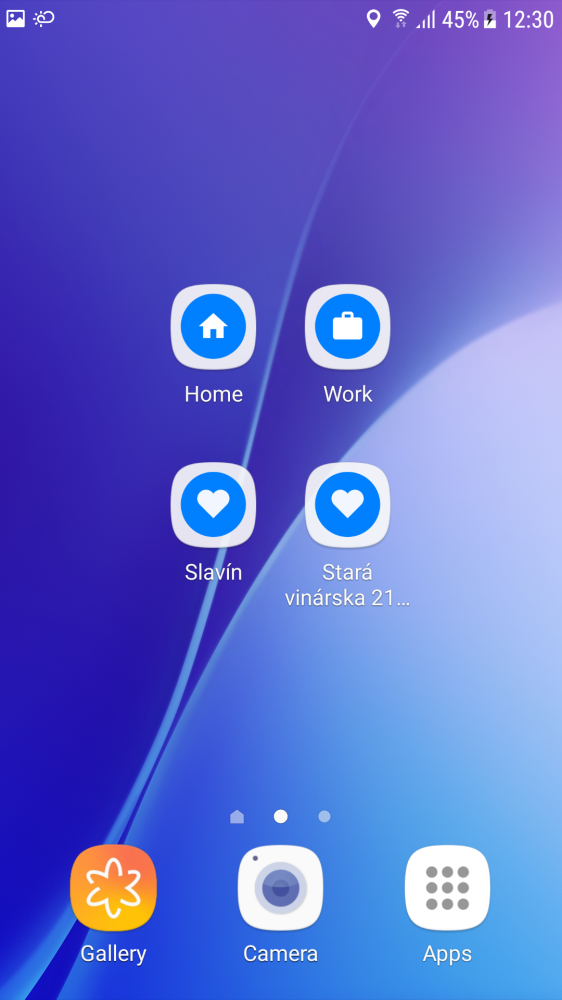
Post your comment on this topic.