When you download and install the app on your device, with the first start of the app you will be prompted to download your first map. The app will detect your country automatically based on your internet connection, and suggest to download the map of your current country, or you can choose which maps you want to download, by tapping “choose another map”.
After you select what maps to download, you can enter your name and e-mail address, to receive information about promotional offers and new app features, or you can bypass this step by tapping “skip” at the bottom of the screen.
When everything is set, the app will ask permission to access the device location, which is necessary in order to determine your position.
In case you would experience trouble with downloading maps, please refer to the problems with downloading maps section.


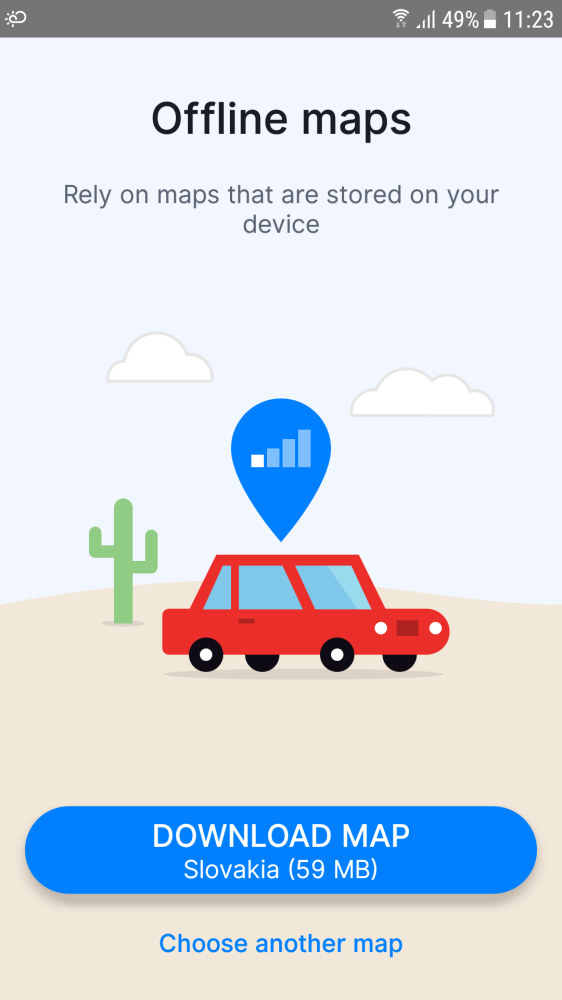
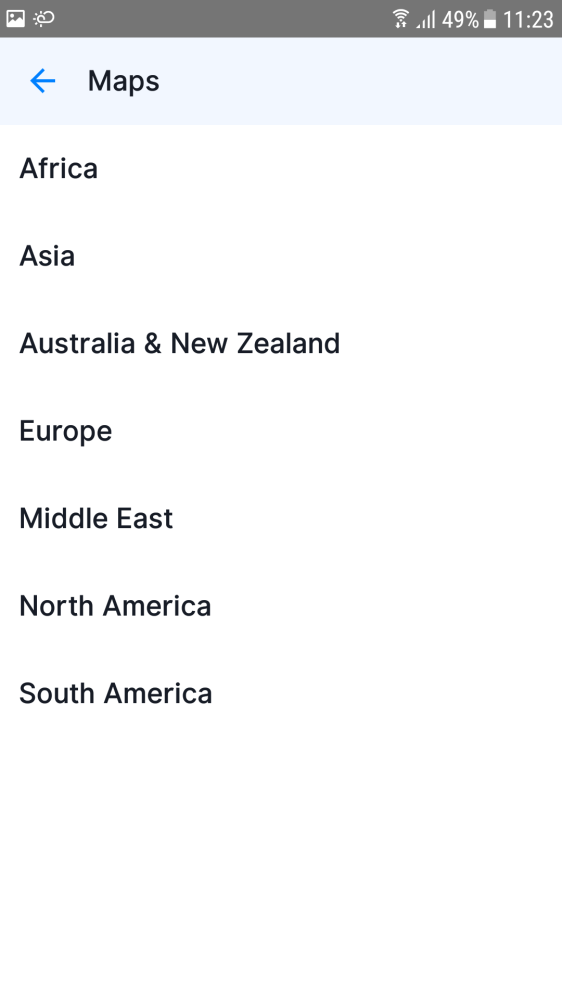
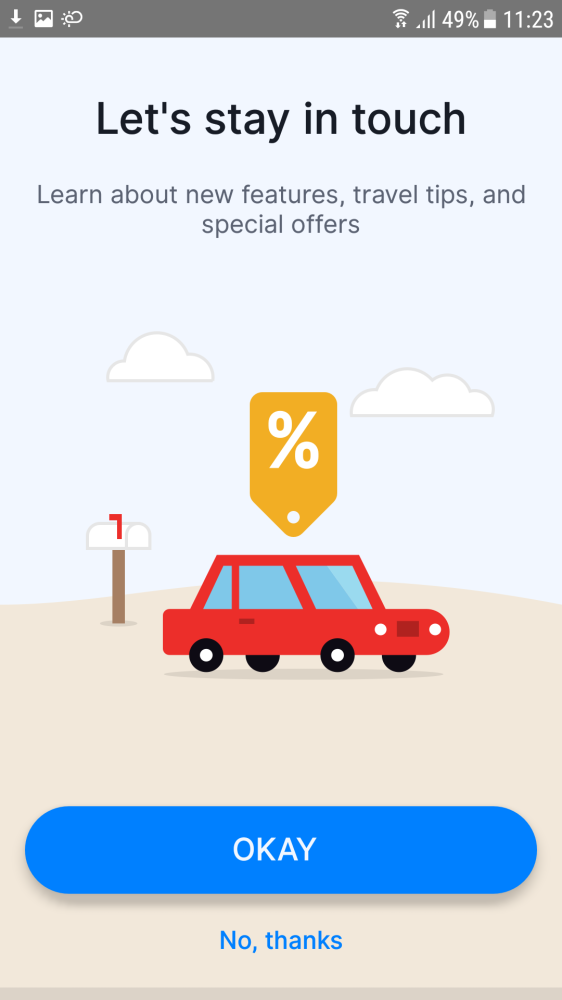
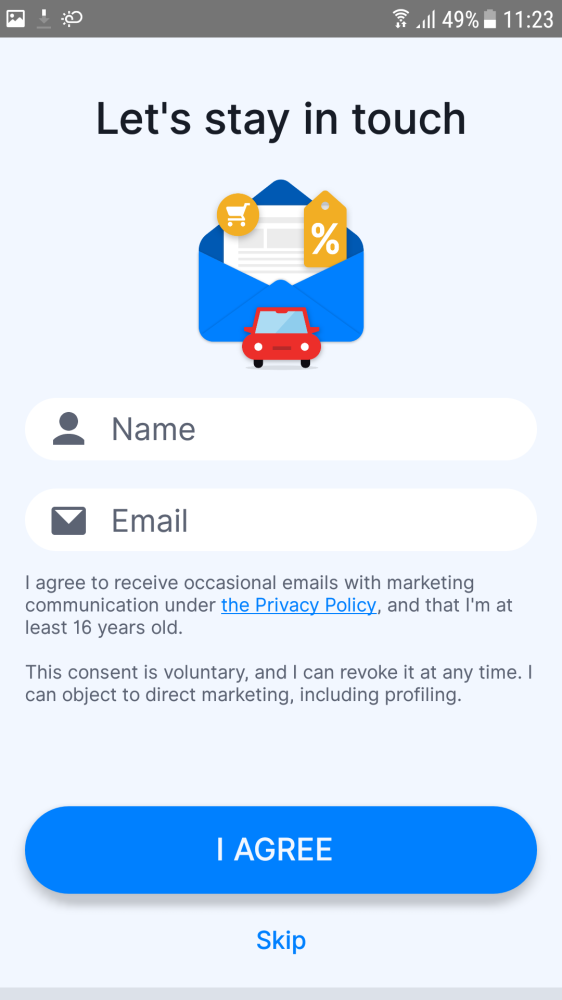
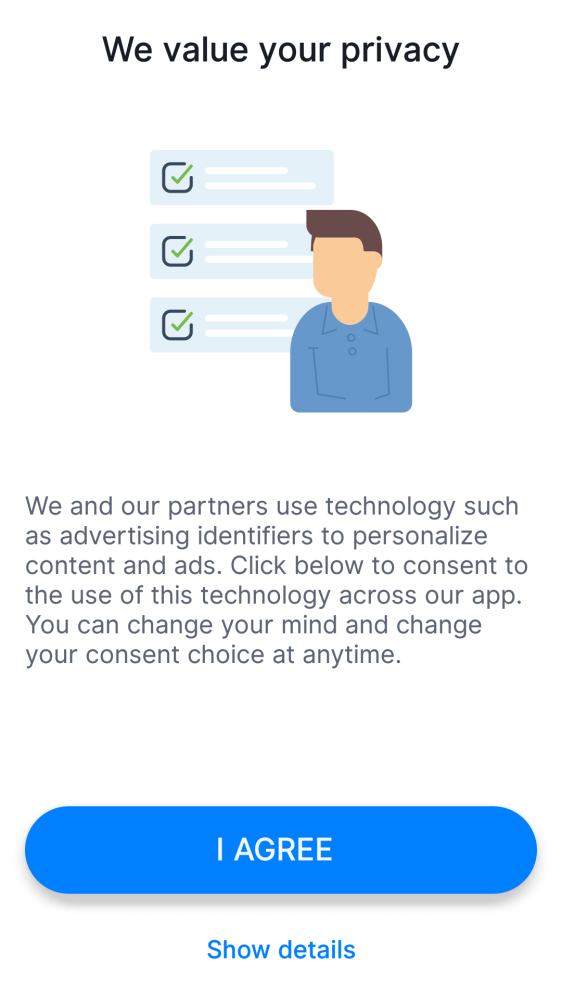
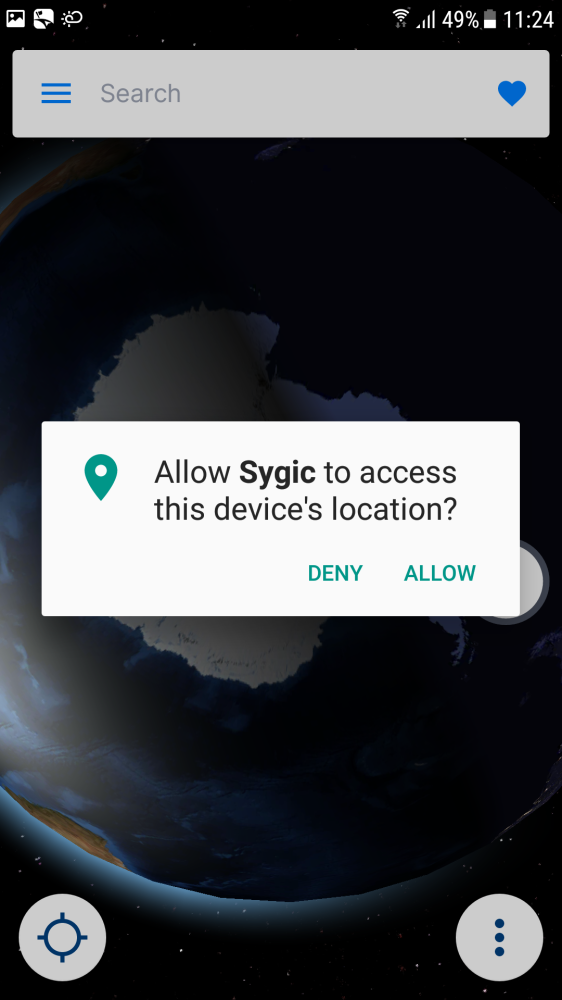
Post your comment on this topic.