After connecting to the data source you can select which data fields the chart will fetch data from. Checking the top check box on the right hand side will select all of the fields to be included for use in the chart. This is shown below:
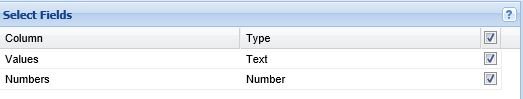
You also have the option here of selecting only certain data fields for inclusion by only ticking the boxes corresponding to the fields that you want to be available for use in the chart.
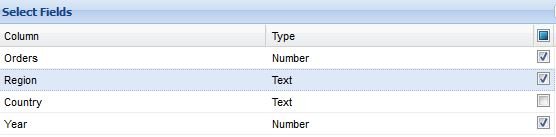
Once you have decided on which data sources you want to be available to the chart, click on Apply to confirm your settings.



Post your comment on this topic.