Once you have added a Chart web part to a page a blank web part will appear with a simple text message offering you the option to import a chart exported from elsewhere or to launch the configuration wizard.
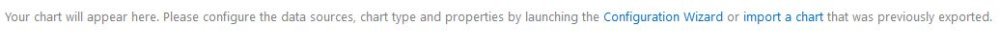
If you want to use the wizard to alter a chart that has been configured previously select the Edit Chart option from the dropdown menu in the top right corner of the web part. This will bring you to a graphical wizard that provides all of the possible configuration options for the chart. These options are divided into four categories; Data Source, Data Selection, Chart Configuration and User Interaction. Which options are available to you may vary slightly depending on the data source that you provide and the type of chart that you select.
Configuring the Data Source
Selecting Columns for your Chart
Filtering Data
Grouping and Aggregate Functions
Selecting the Chart Type
Drilldown
Exporting the Chart



Post your comment on this topic.