Next, when you have finished uploading the WSP, you will need to deploy it to SharePoint.
1. First go to System Settings within Central Administration. From there choose Manage farm solutions and select the Chart WSP that you have uploaded.
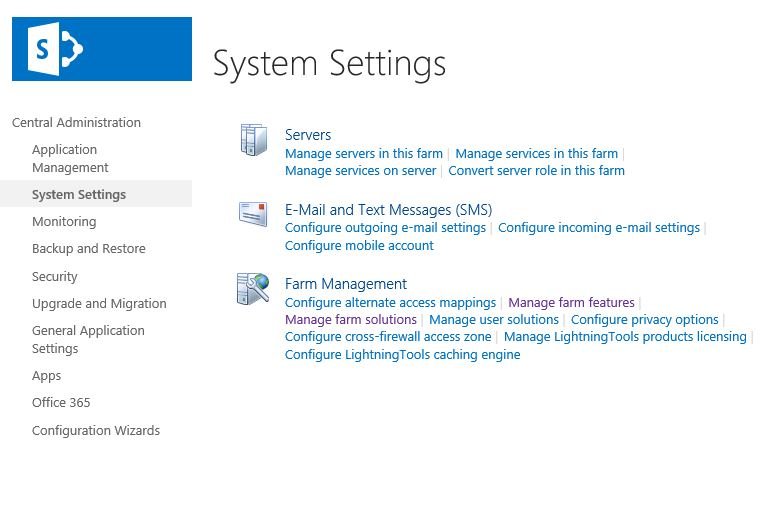
2. On the Solution Properties page that now loads select Deploy Solution.
3. On the Deploy Solution page select when you want the WSP to be deployed and to which web applications.
Note: You must always deploy the solution to the Central Administration web application.
This allows you to manage the licensing of Lightning Tools’ products.
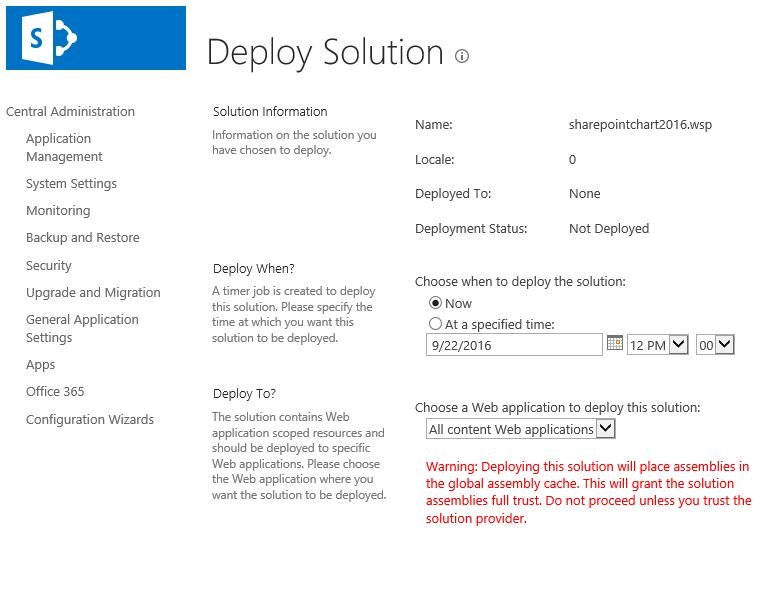
4. Finally, click OK.



Post your comment on this topic.