Before you can add the SharePoint Chart web part to a SharePoint page you need to first ensure that the Chart site collection feature is activated. How to do so is described in the following steps:
- Navigate your browser to the top level site of the site collection in question.
- Click the Settings icon and then choose Site settings.
- Once you are on the Site Settings page, choose Site Collection Features.
- Now scroll down to where SharePoint Chart Web Part is listed and select Activate. Afterwards the feature entry should look like this:
You are now able to add the Chart web part to SharePoint pages.
If you navigate back to Site Settings and choose Web Parts from under Web Designer Galleries, you should now see the following three web parts listed:
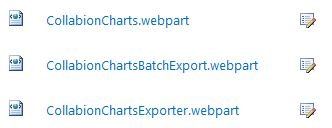



 You are now able to add the Chart web part to SharePoint pages.
You are now able to add the Chart web part to SharePoint pages.
Post your comment on this topic.