Users can now do confirmation of acknowledgement on changes on several objects from the TO DO page.
1. To activate this feature, users have to receive the “Confirmation required” notification. To receive it, users should have been assigned on the RASCI of the objects. Every time an object is published with its changes, the users receive the notification.
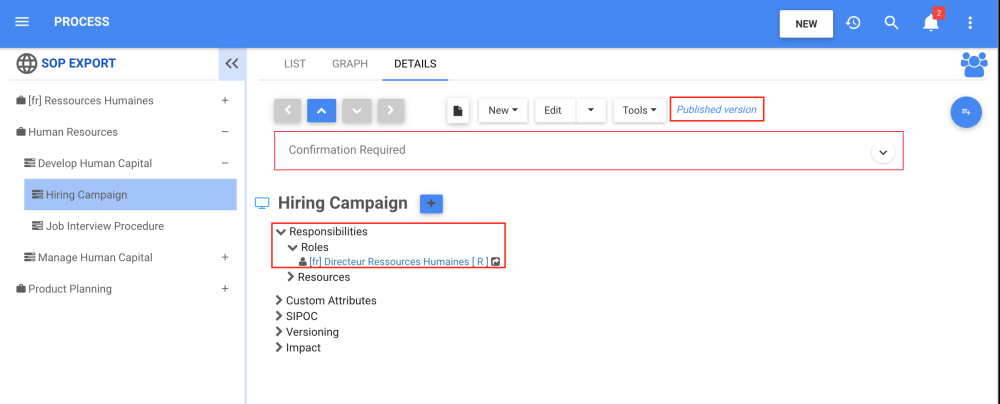
2. Navigate to the To Do page. There, the user can select to see confirmation by clicking on the Confirmation button.

3. To confirm the acknowledgement to all the object changes, users select the checkbox on top, click on the three dots icon and click on confirm.

4. A notification appears with the message “ All objects are confirmed”
Disabling The Mass Confirmation Feature
Admins can choose to disable the Mass Confirmation feature to increase user compliance when it comes to acknowledging new important changes.
To disable the Mass Confirmation feature, please follow the instructions below:
1. Navigate to the System Admin Panel -> Advanced
2. Navigate to the config named ENABLE_MASS_CONFIRMATION to disable the mass option by clicking the pen icon, and entering “false”, then saving.

Need more help with this?
Visit the Support Portal


