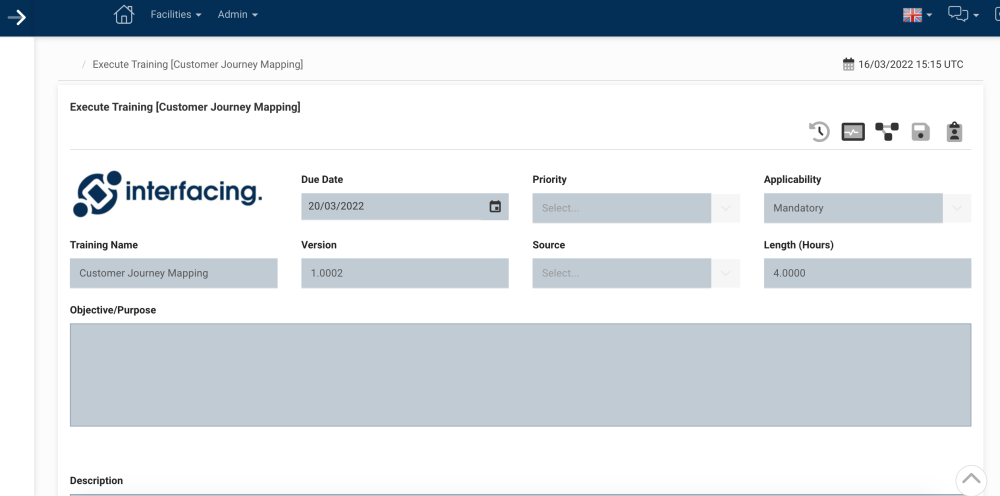The Training Application in Digital Business Platform (DBP), Interfacing’s other main software, is integrated with EPC. Training assignments created in DPB and associated to EPC object are reflected directly in EPC. Users or Trainees can find and access their pending training assignments in the To Do module or directly from the object requiring a training.
To access this feature, please follow the steps below:
1. Navigate to the To Do module.
2. Filter the pending tasks to only see training assignments by clicking on the “Training” button.
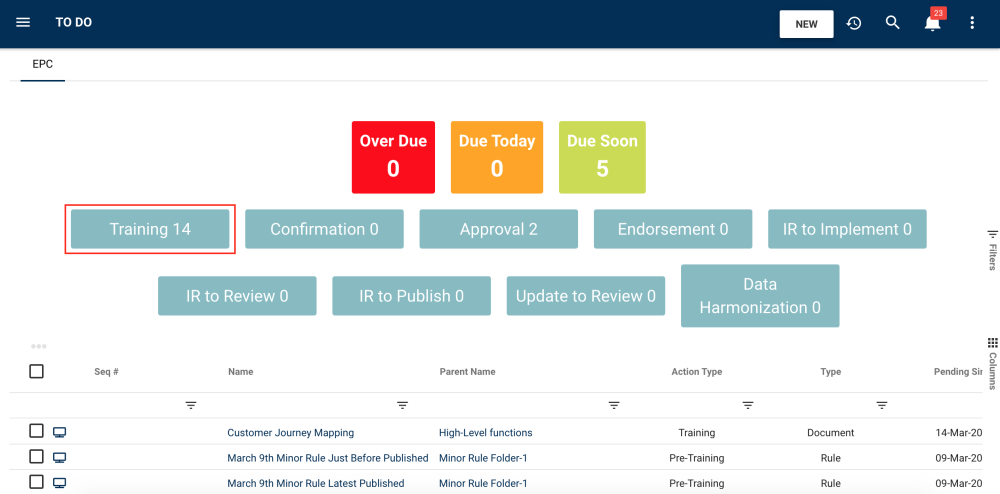
3. Users can also filter the list by training type: training, pre-training, post-training or re-training, by clicking on the filter icon.
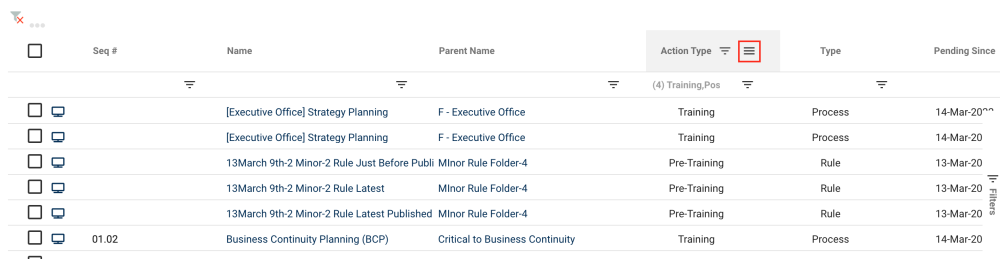
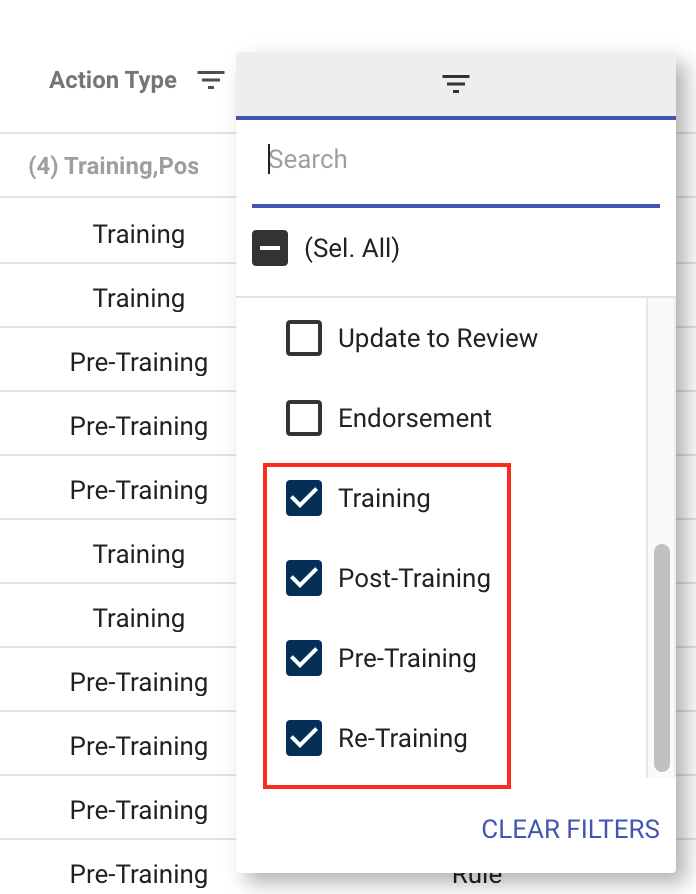
4. By clicking on the desired training in the list, users will be redirected to the EPC object to which the training is associated.
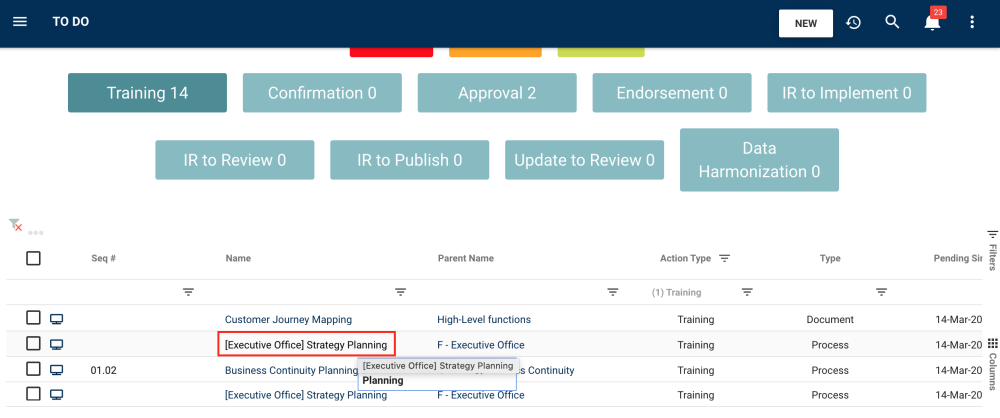
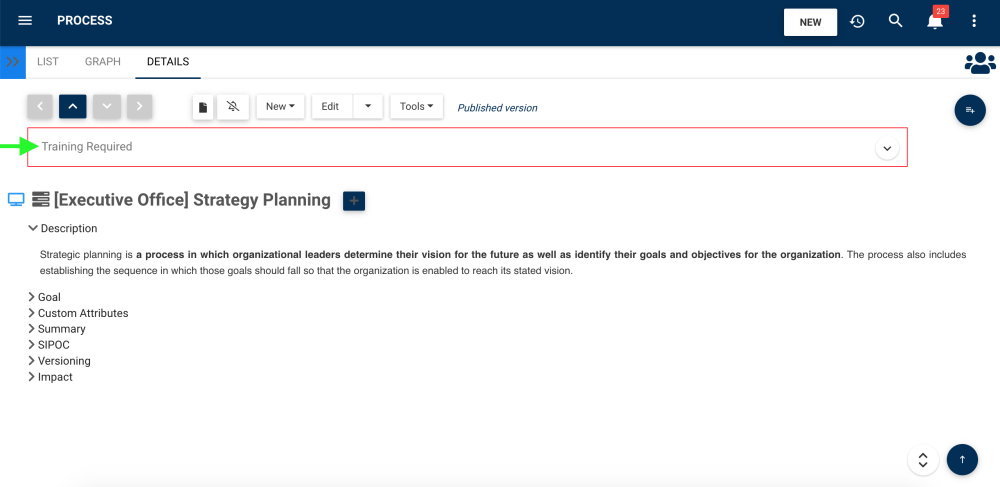
5. Develop the training task by clicking on the down arrow. Click on the “Take the training” icon to access the training.
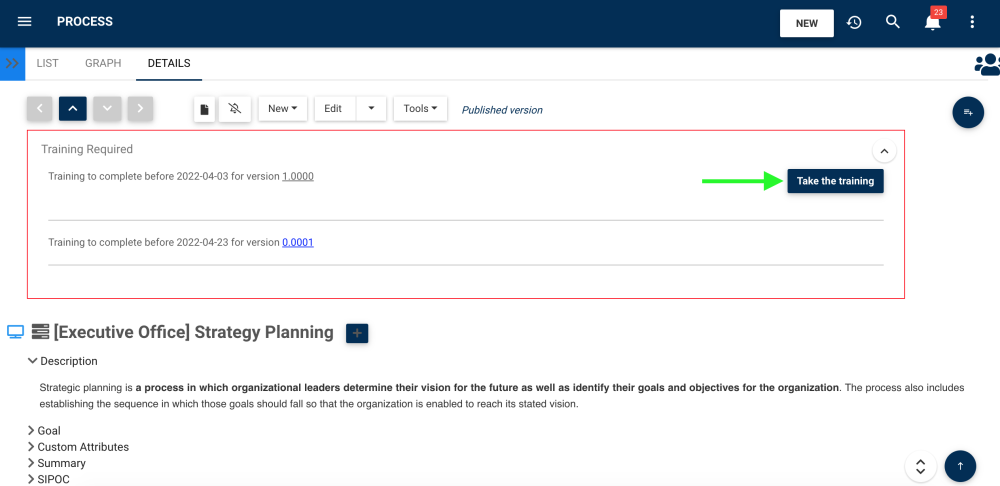
6. Users will be redirected to the training in the DBP.
Need more help with this?
Visit the Support Portal