The Mass-Collaboration feature will allow you to create a collaboration post for more than one object through a single interaction.
A group collaboration post will exist in the collaboration module for access, allowing users to see all posts created for all selected objects within that transaction. Unlike other multi-features; this interaction will all be processed in either a single transaction or none; in other words, if more than one object cannot be part of the collaboration post for any reason, the group and the post for all objects will not be created.
1.Select the Collaboration icon on the page header.

2.You will be directed to the window where you can Create Collaborations, then input collaborations and click on the Create button.
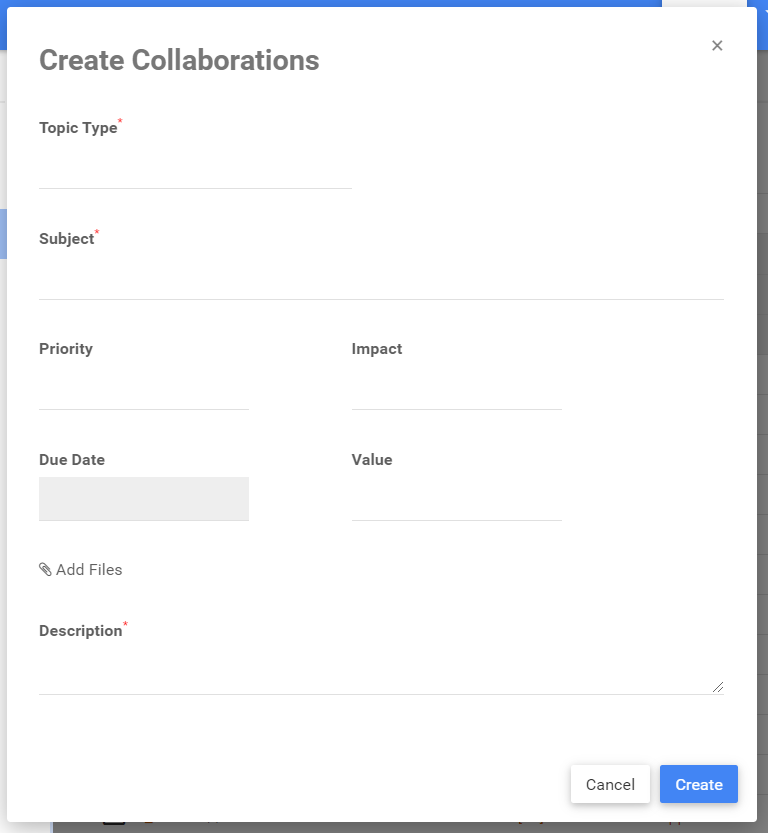
3.You will receive a notification saying All collaborations are created.
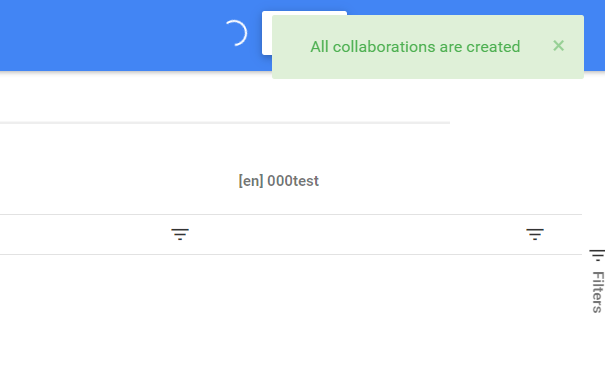
Need more help with this?
Visit the Support Portal


