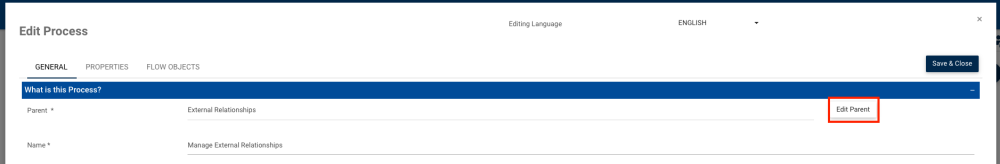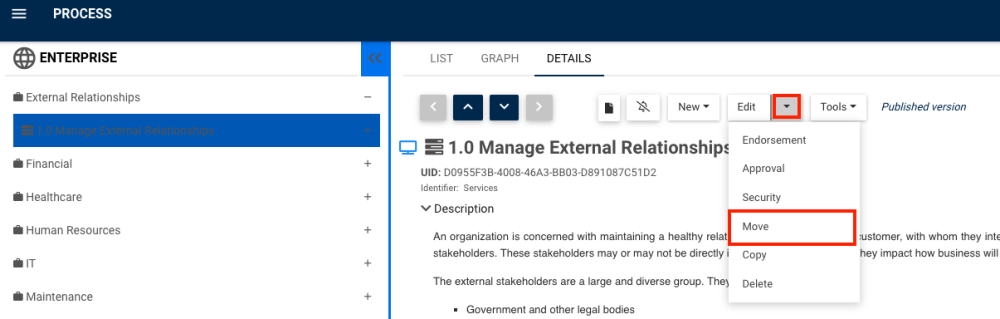Users can assign parents to children objects three ways:
1. By creating an object directly from the desired parent
- Right-click on the desired object from which you want to create the child object in the hierarchy tree. Select “New (Object)”.
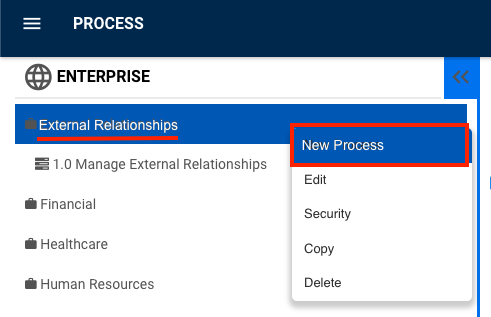
- In the “Add New (Object)” form, the parent will already be selected.

- Another way this can be done, is in the Details page of the desired parent. Click on the “New” button, then select the object to create.
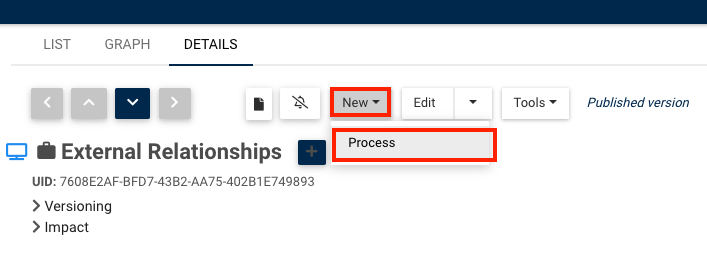
- The parent will already be selected in the “Add New (object)” as mentioned before.
2. By editing the object
- To change the parent of an existing object, navigate to the desired object and click the Edit button.
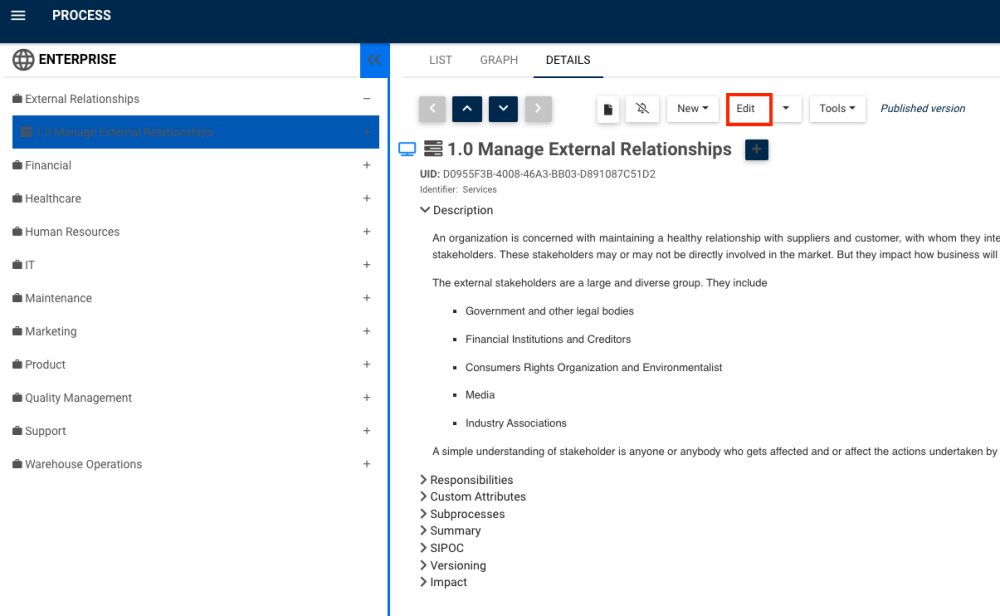
- Click on the “Edit Parent” button to open the tree selector and click on the new desired parent.
3. By moving the object
- Right-click on the desired object from which you want to change the parent in the hierarchy tree. Click on “Move”.
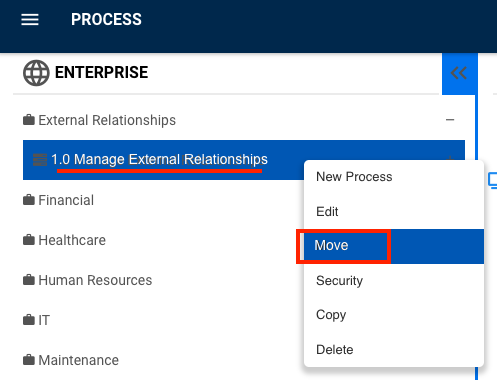
- In the tree selector, select the new desired parent and click move. The object will be moved to the new parent.
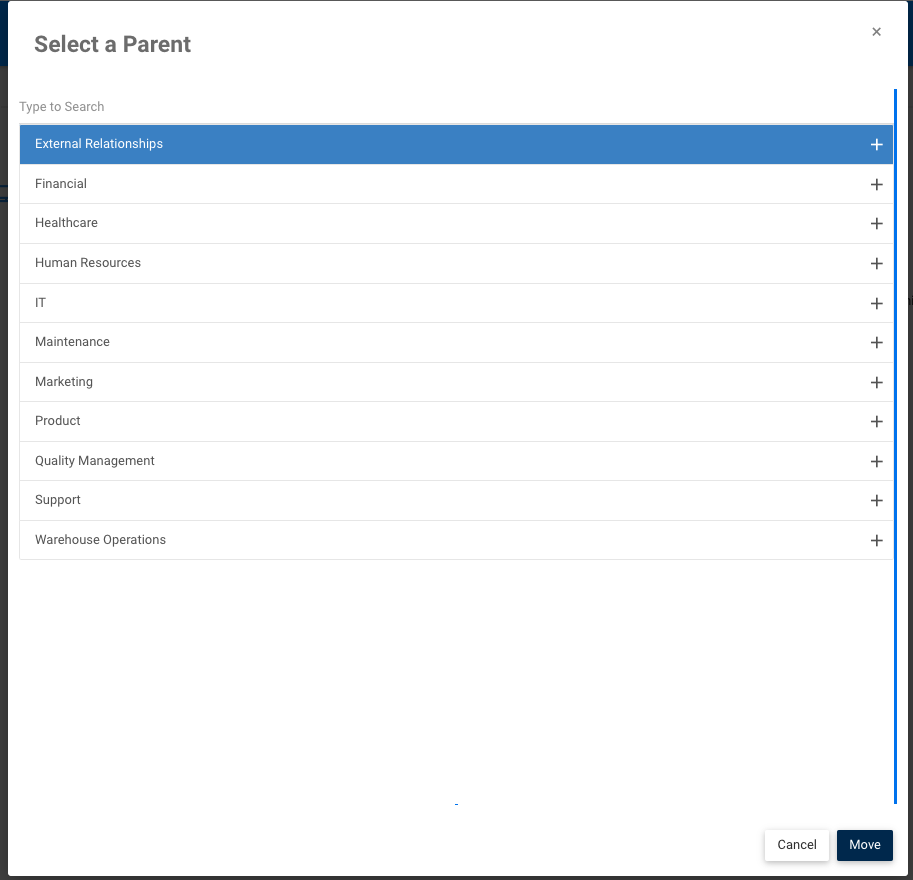
- Another way this can be done, is in the Details page of the object you want to move. Click on the Edit menu arrow and select “Move”. The same tree selector will appear for you to move the object.
Need more help with this?
Visit the Support Portal