Users with multilingual EPC licenses may translate content directly within the application. With multilingual users, the EPC has augmented its multilingual capabilities allowing your editors to dynamically translate content without leaving the EPC.
This feature allows you to
- Translate content without leaving the application
- Review the proposed translation before selecting it
- Implement and edit the proposed change based on your language expertise
To use EPC’s integrated content translation:
1) Select the object you wish to translate content for
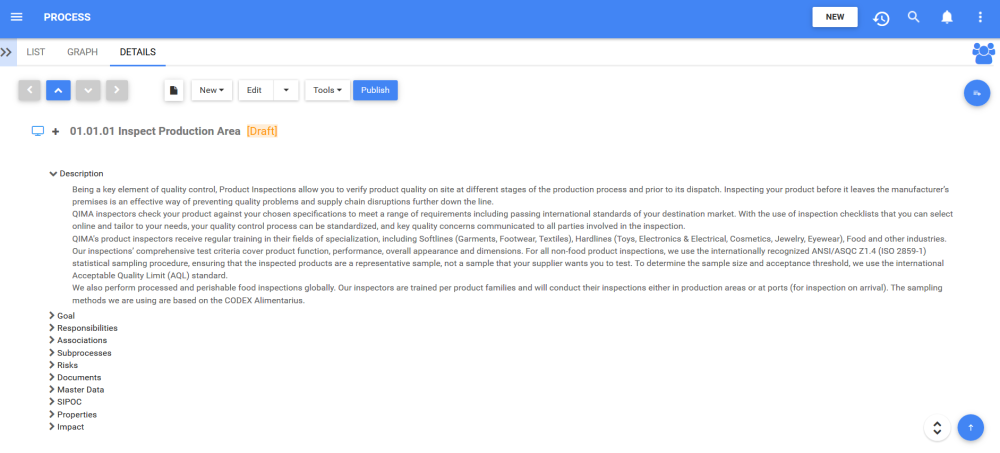
2) Click on the Edit button
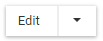
3) Select the language you wish to translate content too

4) Automatically, a proposed translation will be made available which can be seen below the specific sections
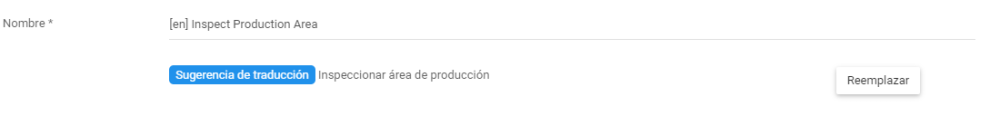
5) Select the content by selecting Replace (or the equivalent word in the respective language)
6) Click the Save button to save your changes

Need more help with this?
Visit the Support Portal


