The External Website Widget allows quick and convenient access to a website within the EPC’s home page.
Resizing and Moving the Widget
To resize the widget, click on the double-pointed arrow on the bottom right corner. Drag it across the screen to adjust it’s size.

To move the widget, click and hold on the widget where the cursor becomes a mover cursor. Drag it to the desired location.
Widget Settings
To access the widget settings, click on the settings icon, then on Settings. To remove the widget, click on Remove Widget.
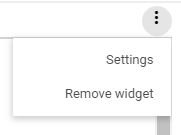
The widget contains options for the name and website URL.

| A | Name | The name of the widget that is displayed on the home page |
| B | Hide Name | If checked, the name of the widget will be hidden on the home page |
| C | URL | The URL of the external website. Note that http:// or https:// must be included |
Need more help with this?
Visit the Support Portal


