These functions are available for system and environment administrators to operate. There are three default tabs to all new environments such as “Home”, “My Dashboard” and “My Tasks”. These can be removed or adapted to any individual’s liking.
How this function works:
1. Navigate to the Environment Admin. Page and click on the “Tabs” column
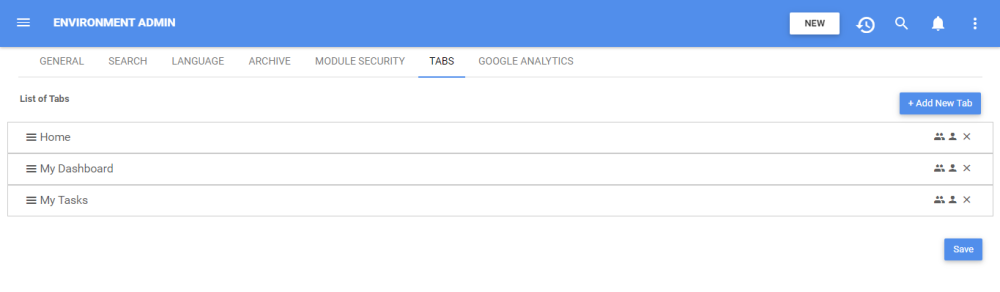
2.Click on the 
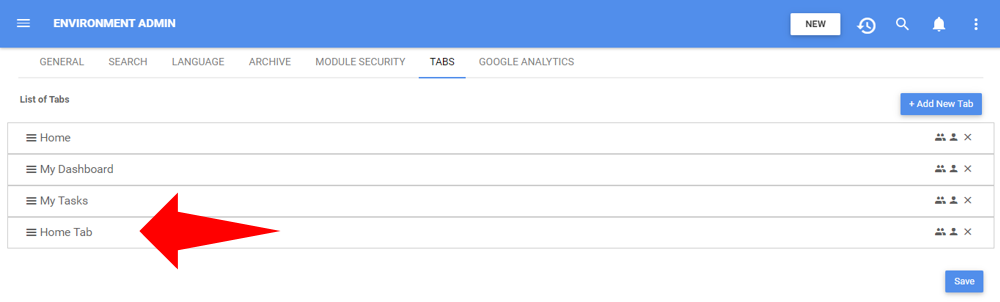
3. Type a name for your new tab e.g. My Product (maximum 200 characters) and click save
4. To remove a tab, click on the “x” icon on the and click save.
5. To rename a tab, click on the title, edit it and save.
Need more help with this?
Visit the Support Portal


