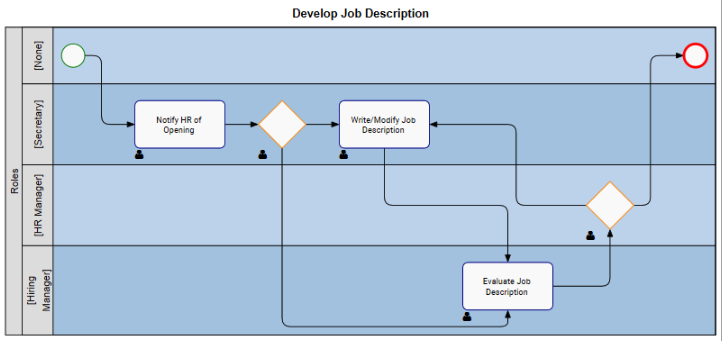Processes are stored within Process Sets. Process sets are the top-level folders that help to organize related processes by business area, ownership, or any other relevant criteria. Processes can also be under another process as a sub-process; these are arranged in a hierarchical structure to simplify navigation and organization.
From the previous exercise, we imported a Process Set “People Caring,” a Process “Recruit to Hire,” and two sub-processes “Develop Job Description” and “Select Candidates” with its respective responsible roles.
On the software Visio, the processes look like this:


The import Visio function imports the BPMN shapes, the process and its sub-processes, as well as the roles responsible. The imported processes look like this on the EPC:

View of the process, and then click on the Options button 

Need more help with this?
Visit the Support Portal