In this section of the New Training form, users can establish the content of the training.
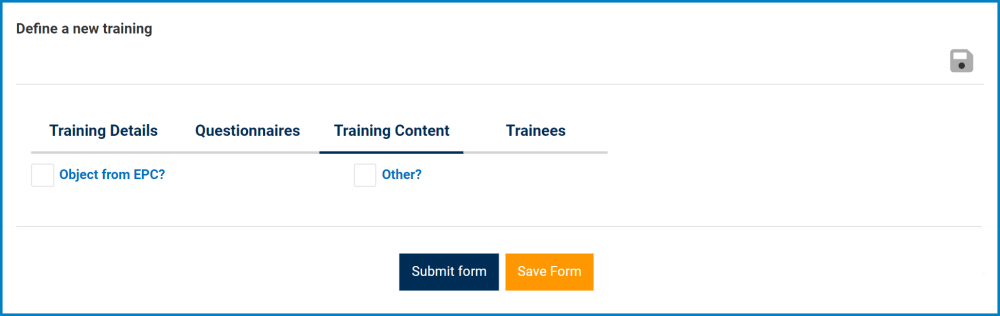
- Object from EPC?: This is a checkbox which, if enabled, allows users to link the training to an object from EPC.
- If selected, it will display the following section:
- In this section, users can select EPC objects to use as the subject of or support for their training.
- For more details on this section, click here.
- In this section, users can select EPC objects to use as the subject of or support for their training.
- If selected, it will display the following section:
- Other: This is a checkbox which, if enabled, allows users to base the training on a separate topic of their own choosing.
- If selected, it will display the following section:
- Describe/Specify: This is a rich text field that allows users to input a description of the topic.
- For more details on this field, click here.
- Describe/Specify: This is a rich text field that allows users to input a description of the topic.
- If selected, it will display the following section:
- Submit Form: This button allows users to submit the form.
- For more details on this function, click here.
- Save Form: This button allows users to save the form as a draft.
- For more details on this function, click here.





Post your comment on this topic.