At the bottom of the New Training form, there are the following two buttons:

- Submit Form: This button allows users to submit the form.
- Once the New Training form has been submitted, it will be sent for review.
- Save Form: This button allows users to save the form as a draft.
- If saved, this form can be found in the Drafts folder (shown in the image below).
- A saved form can be found in the Drafts folder if it is the first step in a given workflow. If it is a task assigned in the middle of a workflow, the saved form will remain in the Pending Tasks folder.
- A saved form can be found in the Drafts folder if it is the first step in a given workflow. If it is a task assigned in the middle of a workflow, the saved form will remain in the Pending Tasks folder.
- If saved, this form can be found in the Drafts folder (shown in the image below).



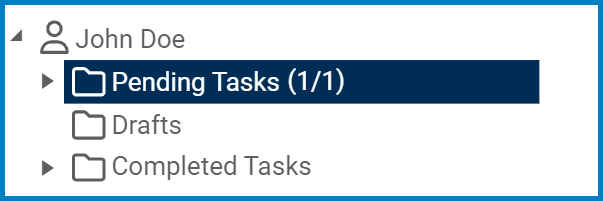
Post your comment on this topic.