Once a trainee has completed the Execute Training task, the training manager will receive a notification in their Pending Tasks informing that they need to sign-off on the training completion.

They will also receive an email notification informing them of the assigned task.
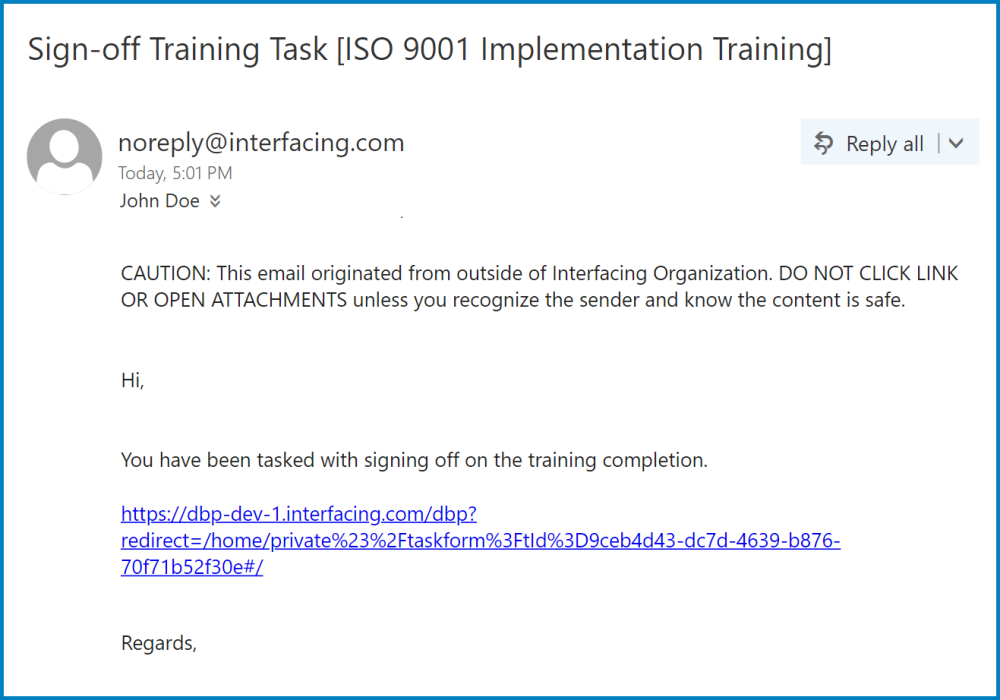
Clicking on either the subject in Pending Tasks or the link in the email will direct the manager to the Sign Off Training Completion task. This form is largely a duplicate of the Execute Training task, with the exception of a few details. In this form, the manager cannot make any modifications. They can, however, download any attached files. Listed below are the other primary differences between the forms:
- Score
If any pre- or post-training tasks have been applied to the training, the manager will be able to access the assessment results in the corresponding tabs.


- Retry / Complete

- Retry Training: This button allows users to retry the training.
- Complete: This button allows users to sign-off and complete the training.



Post your comment on this topic.