In the Schedule Risk Assessment form, users can schedule in advance when a risk assessment will occur. They can also define the assessment’s parameters, specifying its purpose, focus, and context.
- Purpose of the Assessment: This is a text field that allows users to enter a brief description defining the primary objective of the risk assessment. It is a mandatory field.
- Assessment ID: This field is automatically populated with a unique identifier for the assessment. It ensures that each assessment can be distinctly referenced and tracked within the system.
- Lead Risk Assessor: This is a single-select dropdown field that retrieves the list of users, roles, and groups in the system. It is a mandatory field. It allows for the selection of the user, role, or group responsible for executing the risk assessment.
- Assessment Reviewer: This is a single-select dropdown field that retrieves the list of users, roles, and groups in the system. It allows for the selection of the user, role, or group responsible for reviewing the risk assessment.
- Start of Assessment Period: This is a date picker that allows users to input/select the date when the risk assessment period will begin.
- End of Assessment Period: This is a date picker that allows users to input/select the date when the risk assessment period will conclude.
- Date of Last Assessment: This is a date picker that allows users to input/select the date when the previous risk assessment was conducted, providing a historical reference.
- Focus of the Assessment: This is a radio button that allows users to specify the primary area of concern for the risk assessment, selecting only one option from a set of mutually exclusive choices. It is a mandatory field.
- Focus Areas: Asset, Department, Project, Product, Risk, Service, Supplier, Other.
- Selecting an option will reveal related fields within the form.
- For more information on these fields and their purposes, click here.
- Selecting an option will reveal related fields within the form.
- Focus Areas: Asset, Department, Project, Product, Risk, Service, Supplier, Other.
- Context of the Assessment (Optional): This is a rich text field that allows users to provide background information about the assessment, including its scope, required resources, recommended measures, and other relevant details.
- Assessment Participant(s) (Optional): This is a multi-select dropdown field that retrieves the list of users, roles, and groups in the system. It allows for the selection of the user(s), role(s), or group(s) who will actively participate in the risk assessment process.
- Accordion: The form includes a collapsible section, known as an accordion, which allows for the assignment of a risk assessment questionnaire.
- Submit Form: This button allows users to submit the completed form.
- After submission, the risk assessment remains inactive until the specified Start of Assessment Period date is reached.
- Upon reaching this date, the system automatically triggers the Execute Risk Assessment task, assigning it to the designated lead assessor.
- Upon reaching this date, the system automatically triggers the Execute Risk Assessment task, assigning it to the designated lead assessor.
- After submission, the risk assessment remains inactive until the specified Start of Assessment Period date is reached.



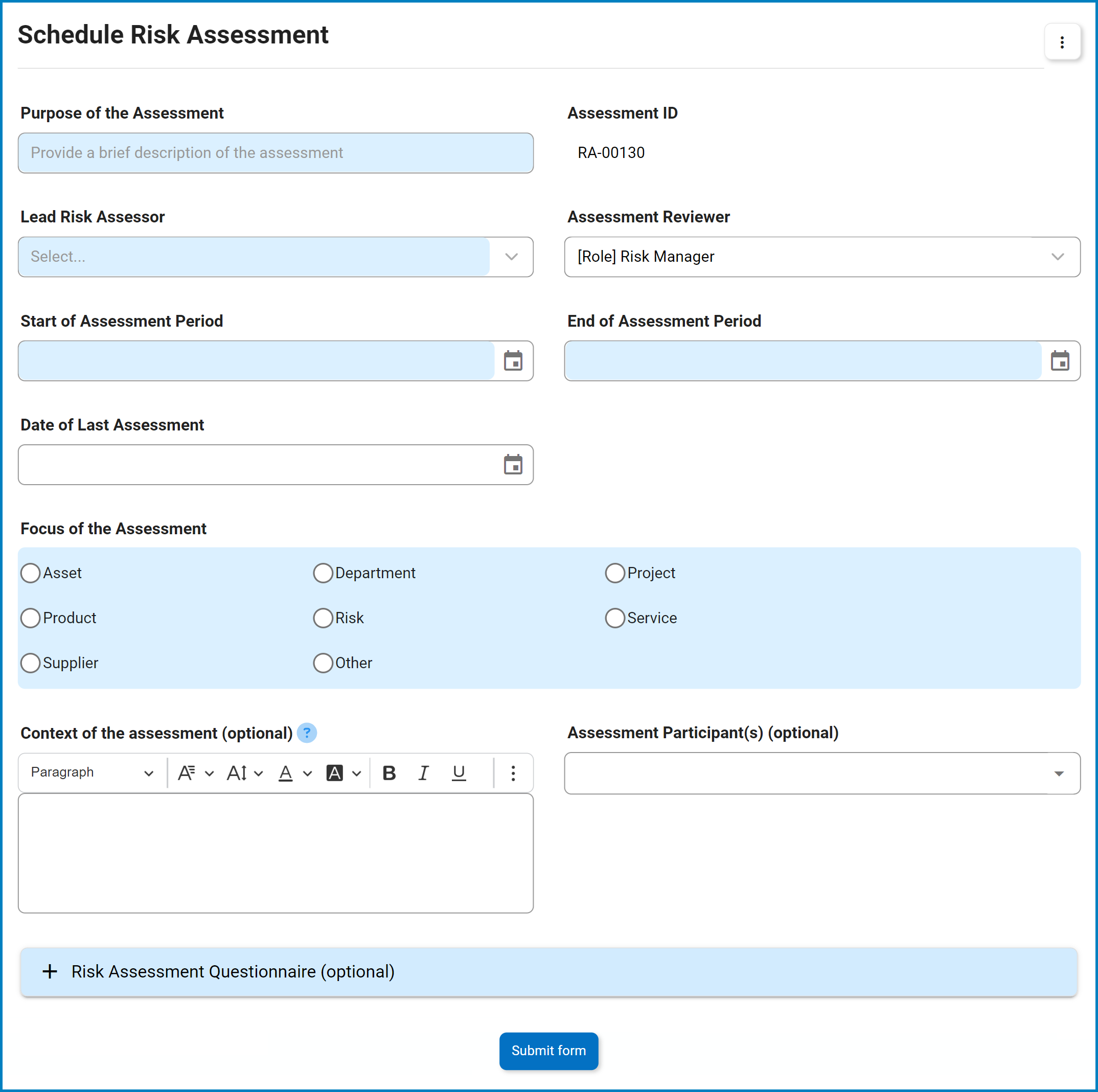
Post your comment on this topic.