In the Create a Questionnaire form, users can define the details and structure of the questionnaire.
- Assessment Subject: This is a text field that allows users to specify the main focus or topic of the questionnaire.
- No. of Questions: This field displays the number of questions currently in the grid. It updates automatically as questions are added or removed.
- Add: This button allows users to add a new question.
- If selected, it will display the Add Question form.
- Display Question: This is a numeric field that allows users to input the display order of the question. It determines the sequence in which the question appears within the questionnaire.
- Question: This is a rich text field that allows users to input the question to be presented in the questionnaire.
- Save and Return: This button allows users to save the question and return to the Create a Questionnaire form.
- Save and New: This button allows users to save the question and open a new form to create another question.
new
- Display Question: This is a numeric field that allows users to input the display order of the question. It determines the sequence in which the question appears within the questionnaire.
- If selected, it will display the Add Question form.
- Save and Return: This button allows users to save the questionnaire and return to the Risk Assessment Questionnaires form.
- Save and New: This button allows users to save the questionnaire and open a new form to create another questionnaire.



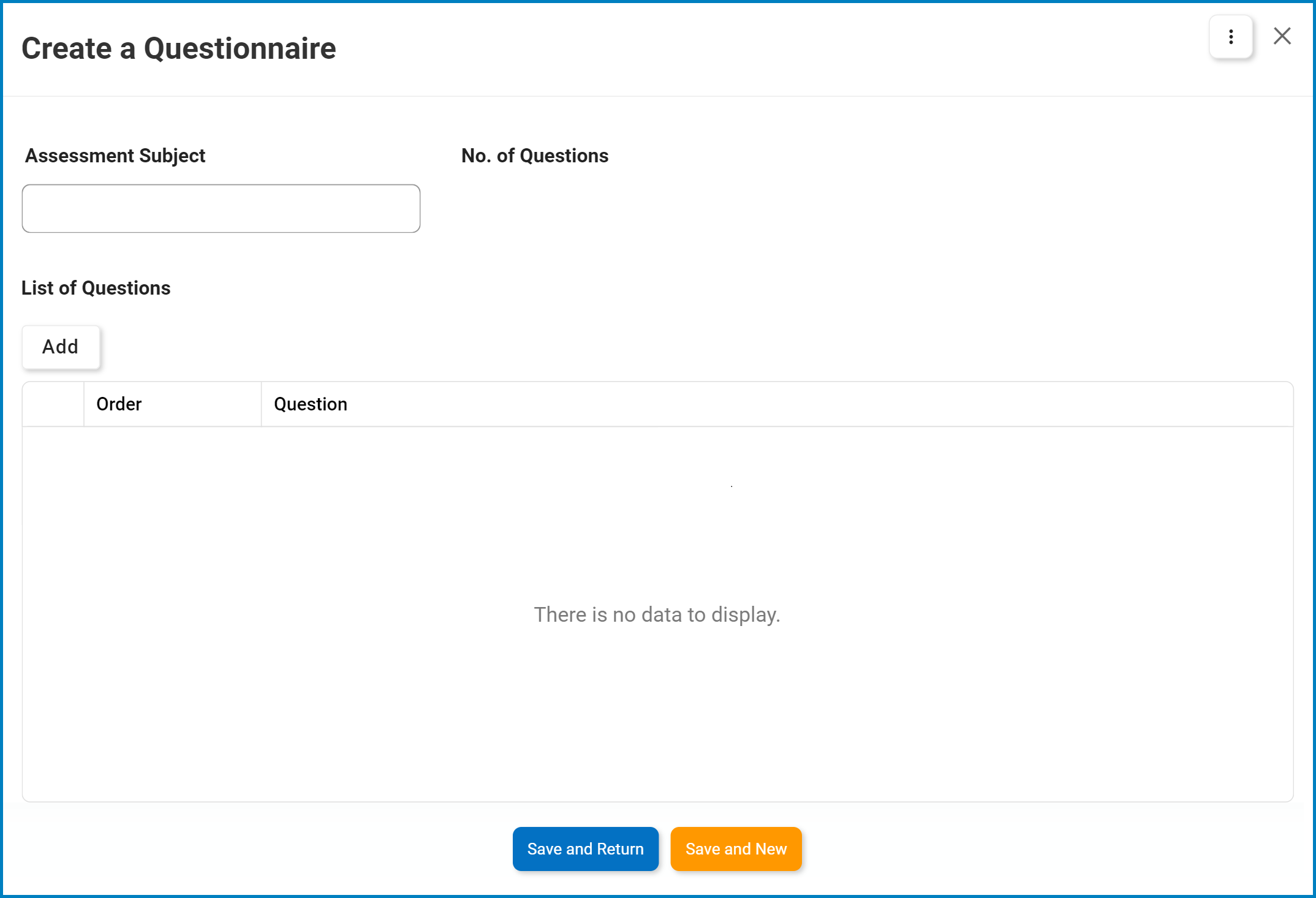

Post your comment on this topic.