In this section of the form, users can access and complete the questionnaire assigned to the risk assessment.
- Edit (
): This button allows users to access and modify the details of a question.
- If selected, it will display the Modify Custom Assessment Answer form, where users can provide or update their response to the question.
- Save and Previous: This button allows users to save their answer and navigate to the previous question in the grid.
- Save and Return: This button allows users to save their answer and return to the Execute Risk Assessment form.
- Save and Next: This button allows users to save their answer and navigate to the next question in the grid.
- If selected, it will display the Modify Custom Assessment Answer form, where users can provide or update their response to the question.
- Expand (
): This button allows users to access the full content or details of a question.



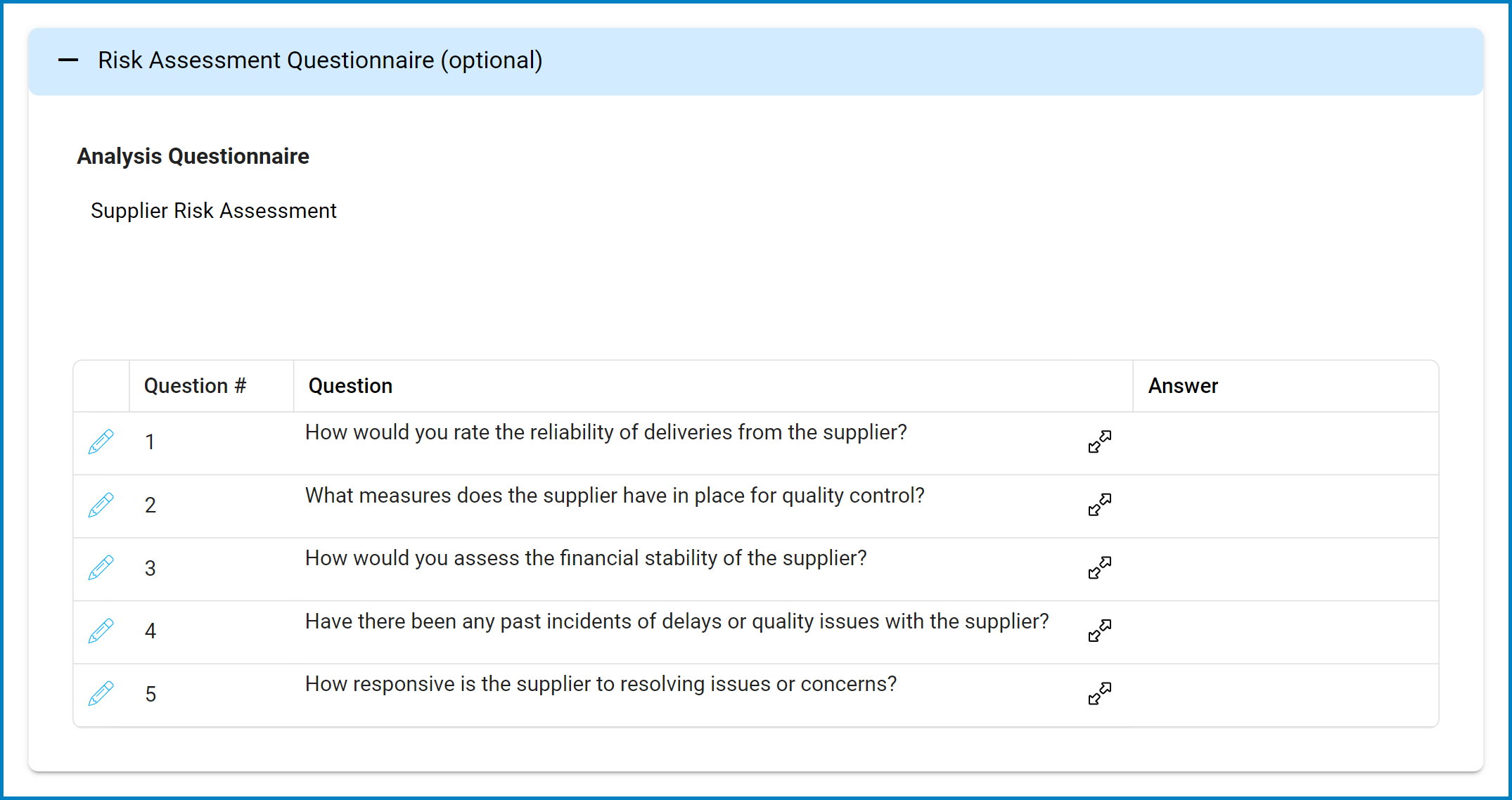
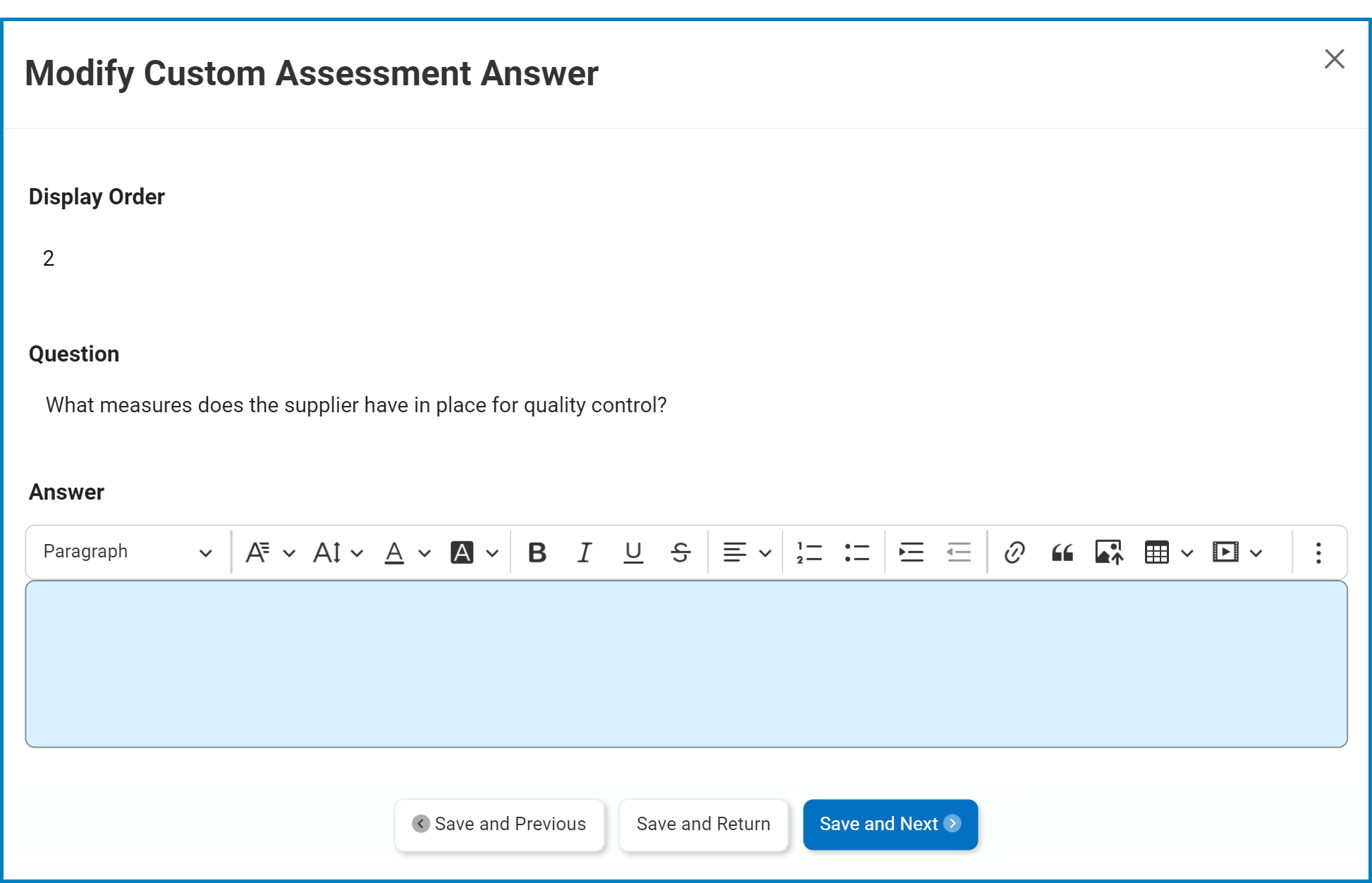
Post your comment on this topic.