Hovering over Risk Settings reveals the Project List option, which directs users to the Project List module.

Defining Projects
In this module, users can create and edit the projects displayed in the Project dropdown. This dropdown is found in both the Schedule Risk Assessment and Start Risk Assessment Immediately forms.
- Add: This button allows users to add a new project, revealing the following input fields:
- Active: This checkbox determines the status of the project option.
- When selected, the option is marked as active, making it visible in the Project dropdown. When deselected, the option is rendered inactive and will be hidden from view.
- Project: This is a text field that allows users to input the name or title of the project.
- Active: This checkbox determines the status of the project option.
- Discard Changes: This button allows users to discard their changes.
- Save Changes: This button allows users to save their changes.



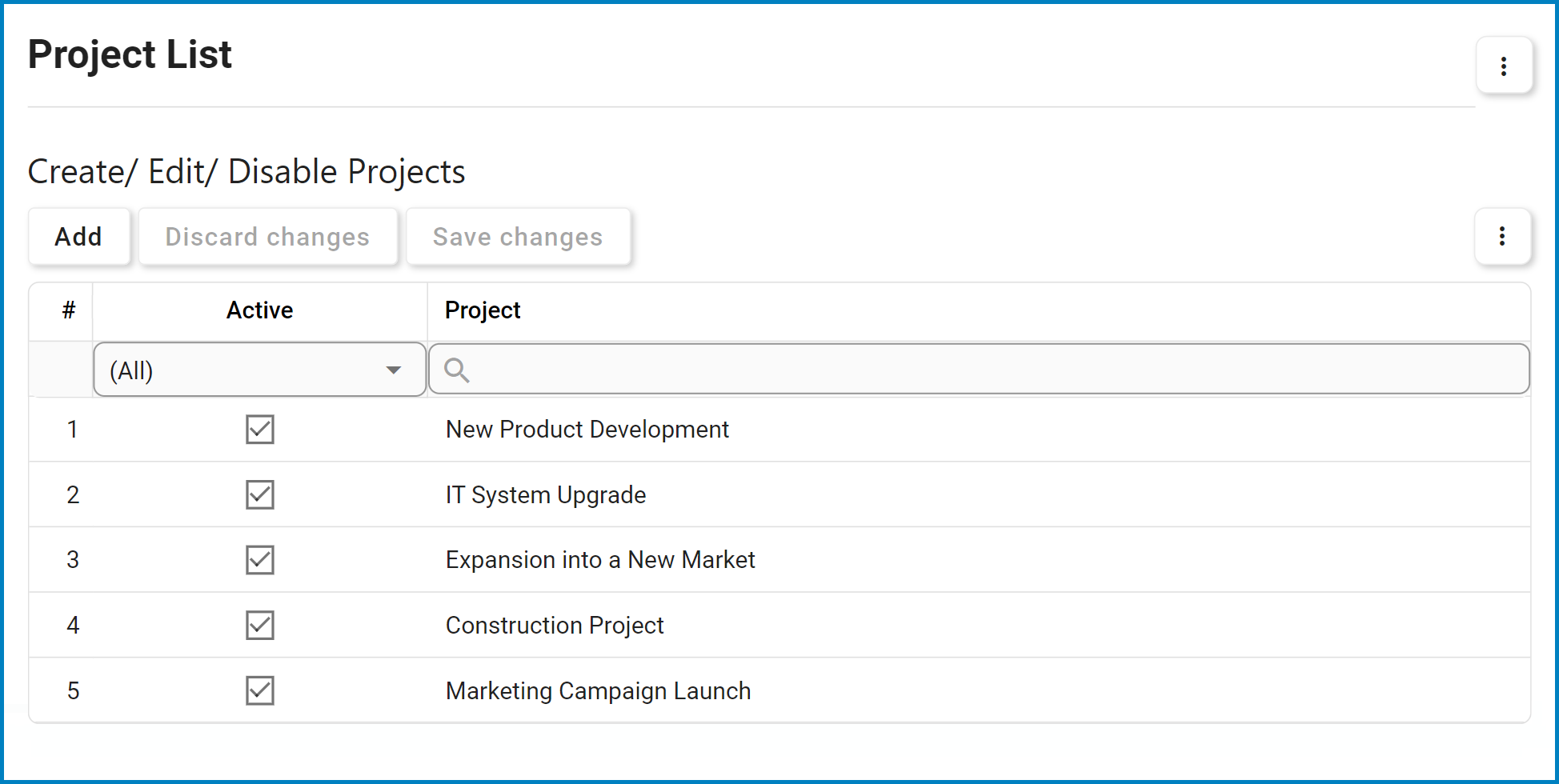
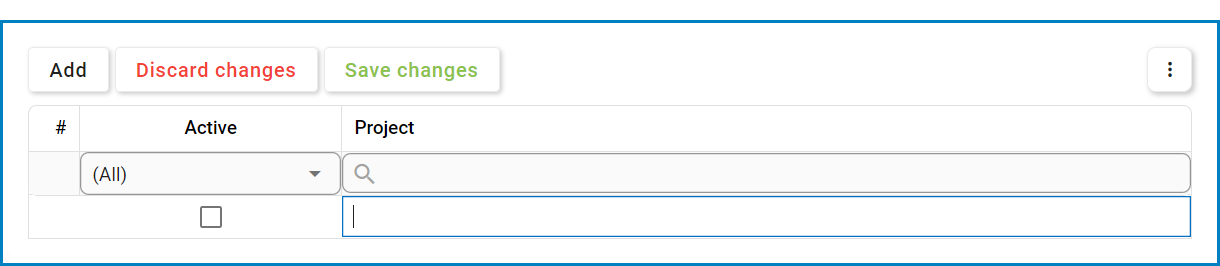
Post your comment on this topic.