Once the risk assessment has been completed and submitted, the assigned reviewer will receive a notification in their Pending Tasks, prompting them to review the assessment.
Clicking on either the subject in Pending Tasks or the button in the email will direct users to the Review Risk Assessment form. In this form, users can examine the assessment’s findings, including the identified risks, and evaluate the proposed treatment actions. They can then provide comments or feedback and decide whether to approve or reject the assessment.
Highlighted below are the key features of the Review form:
- Schedule Next Assessment Period
Users can set the start and end dates for the next assessment period, ensuring timely future assessments.
- Feedback & Collaboration
To facilitate feedback provision, the form includes the following field:
- Comment: This field allows users to offer comments or notes regarding the risk assessment.
- Reject / Approve
At the bottom of the Review form, there are the two following buttons:

- Reject: This button allows users to reject the risk assessment.
- If selected, the lead assessor will be tasked with modifying it.
- Approve: This button allows users to approve the risk assessment.
- If selected, a pop-up window will appear prompting users to authenticate their approval with a digital signature. A unique code, sent to the user’s email, must be entered to confirm this signature.
- Upon approval of the assessment, any actions created during the execution phase of workflow will be sent to their assigned owners for completion.
- For more information on the Execute Action task, click here.



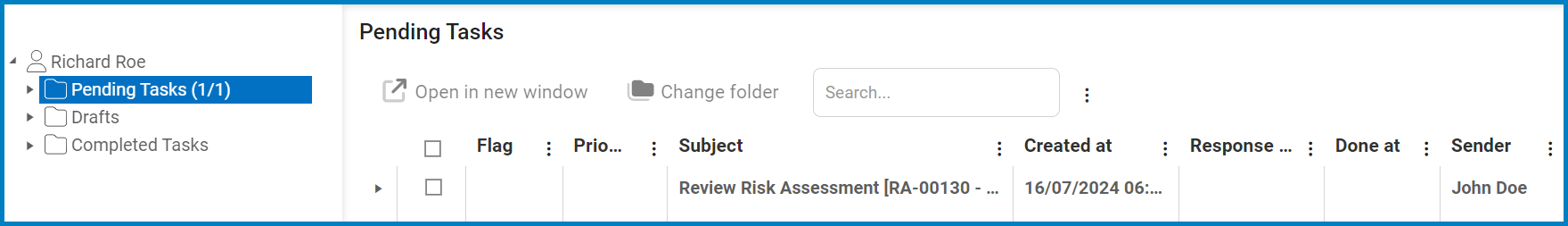
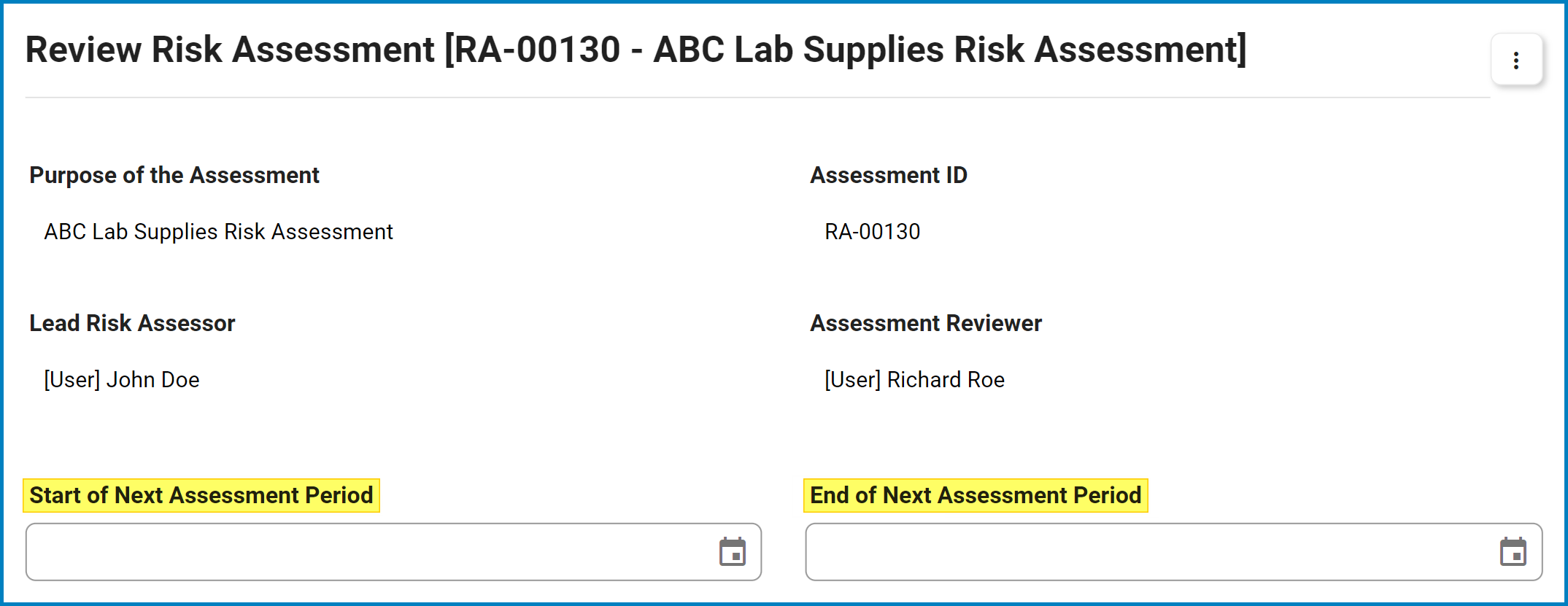

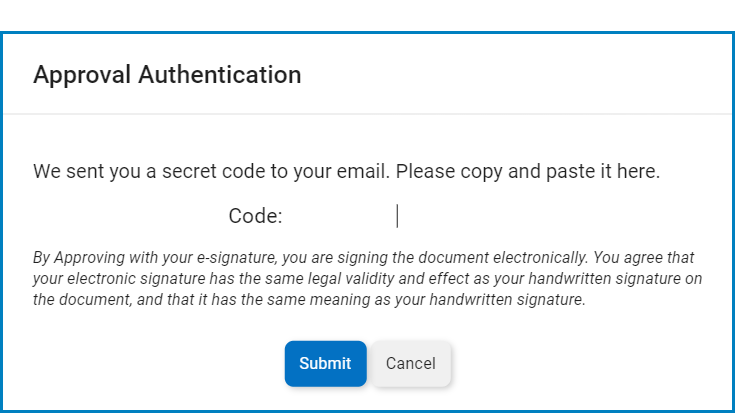
Post your comment on this topic.