In this section of the New Quality Event form, users can create actions to address or rectify the quality event.
- Add: This button allows users to add an action item to the quality event.
- If selected, it will display the Add Action Item form.
- This form is a modified version of the New Action form found in the Action Items application. Although adapted for use in various contexts, it retains almost all the original fields and functionalities.
- Add Action Item – Key Form Features
When the Add Action Item form is adapted for use in the Quality Event application, several configurations are applied automatically.
- Source of the Action: By default, this field is set to Quality Event.
- Form Submission Options: At the bottom of the form, users have access to the following options:
- Save and Return: This button saves the action item and returns users to the Execute Risk Assessment form.
- Save and New: This button saves the action item and opens a new form to create another action item.
- Save and Return: This button saves the action item and returns users to the Execute Risk Assessment form.
- Source of the Action: By default, this field is set to Quality Event.
- If selected, it will display the Add Action Item form.
- Delete (
): This button allows users to delete an action.



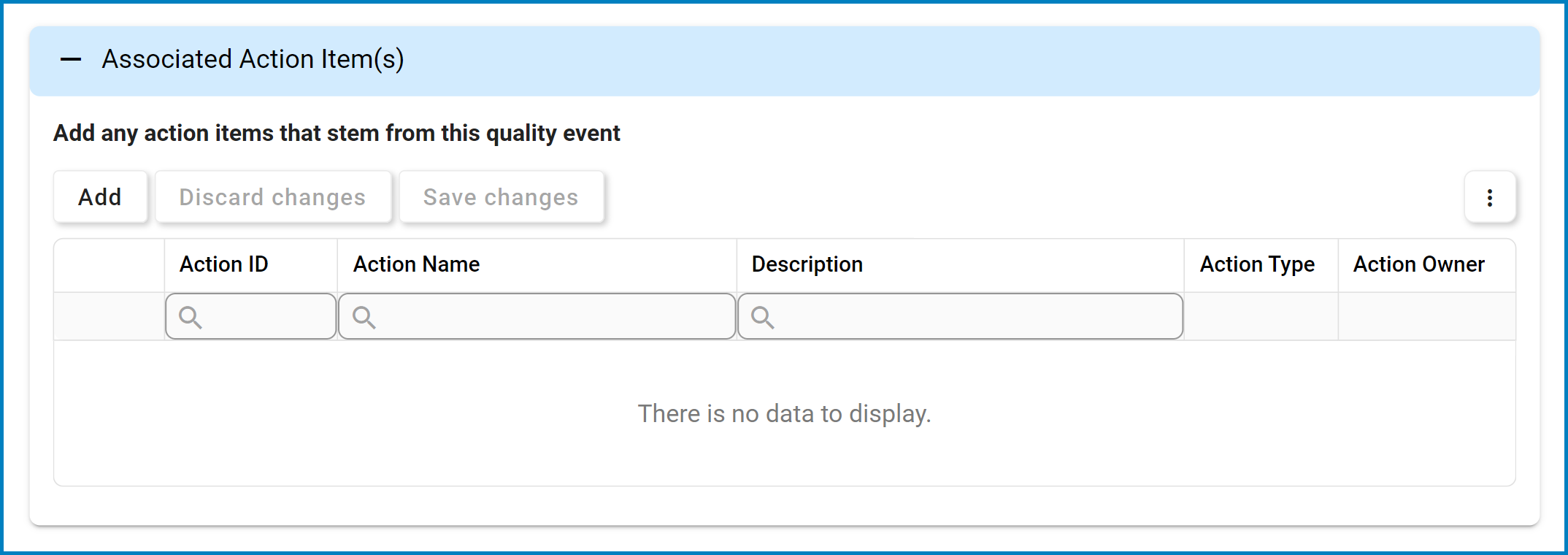
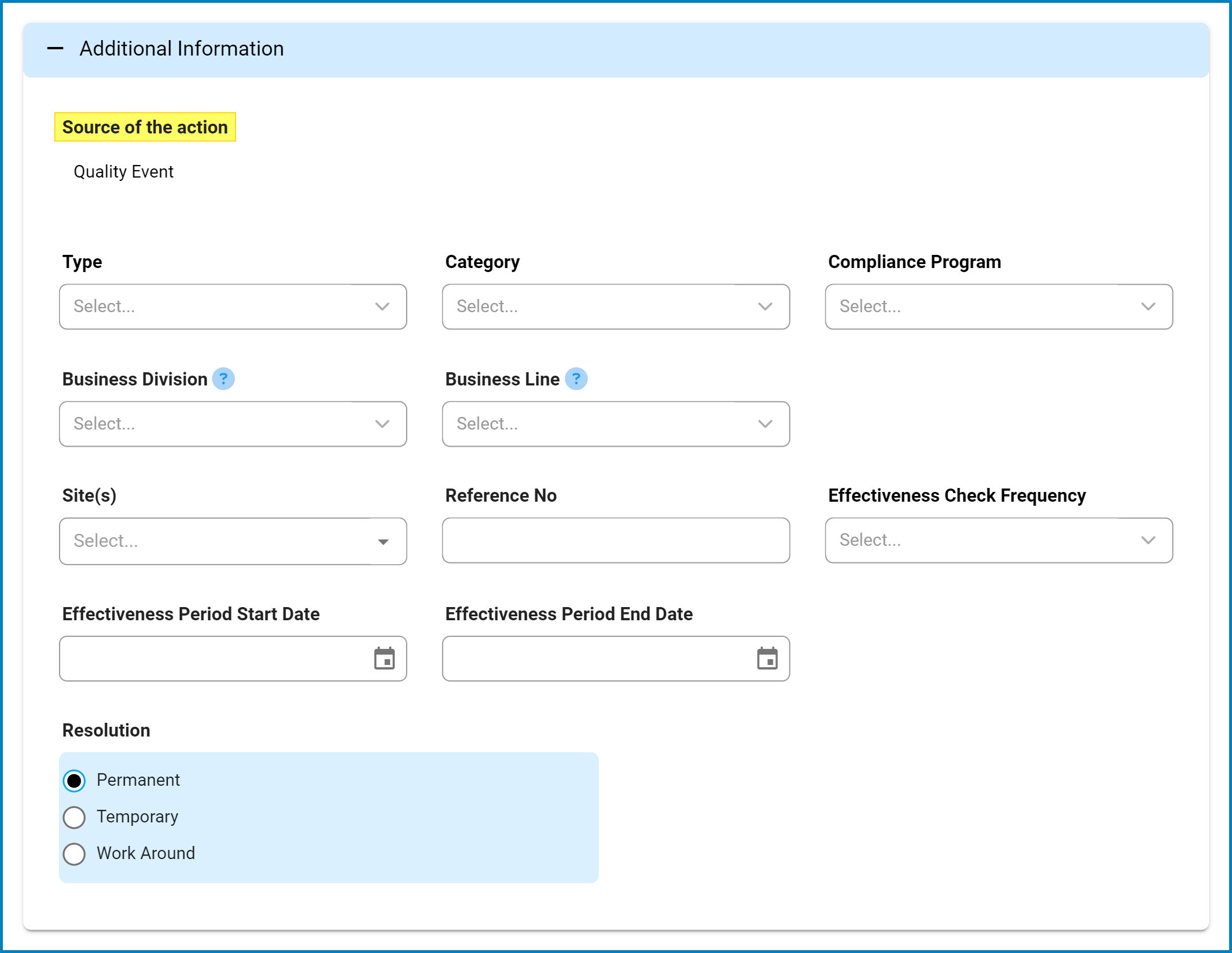


Post your comment on this topic.