Once the New Quality Event form is submitted, the assigned reviewer will receive a notification in their Pending Tasks, prompting them to examine the issue.
Clicking on either the subject in Pending Tasks or the button in the email will direct users to the Review the Issue form. In this form, users can review all the information previously entered for the quality event and, where applicable, make necessary additions or modifications. Following this examination, users can decide on the next course of action.
Highlighted below are the key features of the Review form:
- Feedback & Collaboration
To facilitate feedback provision, the form includes the following fields:
- Review Notes: This is a rich text field that allows users to provide notes and observations related to the quality event.
- Comment: This field allows users to add comments related to the quality event.
- Workflow Progression
At the bottom of the Review form, there are several buttons intended to guide users in determining the next steps for the quality event.
- Send for Modification: This button allows users to send the quality event back for modification.
- If selected, the creator of the quality event will be tasked with modifying it.
- Gather More Details: This button allows users to submit the issue for further exploration.
- If selected, the creator of the quality event will be tasked with gathering additional details, associating risks, and creating actions.
- Correct Issue Immediately with Actions: This button allows users to submit the issue for immediate correction through defined actions.
- If there are no actions linked to the quality event, selecting this button will simply close the event and conclude the workflow.
- If actions are linked, the assigned owners (whether internal team members, external parties, or supplier representatives) will be responsible for executing them.
- If there are no actions linked to the quality event, selecting this button will simply close the event and conclude the workflow.
- Correct Issue Immediately: This button allows users to submit the issue for immediate containment or correction (without formal actions).
- If selected, the creator of the quality event will be tasked with implementing the necessary containment or correction measures.
- If selected, the creator of the quality event will be tasked with implementing the necessary containment or correction measures.
- No Issue: This button allows users to close the quality event, if upon review they find there is no underlying issue.
- This concludes the Quality Event Management workflow.



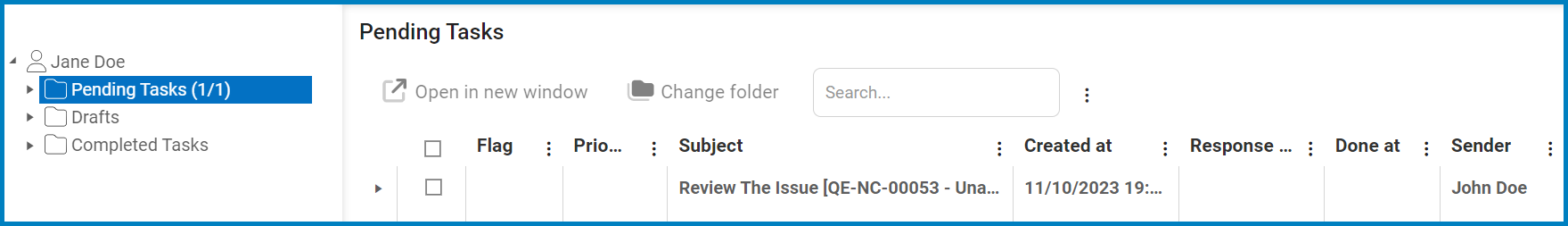
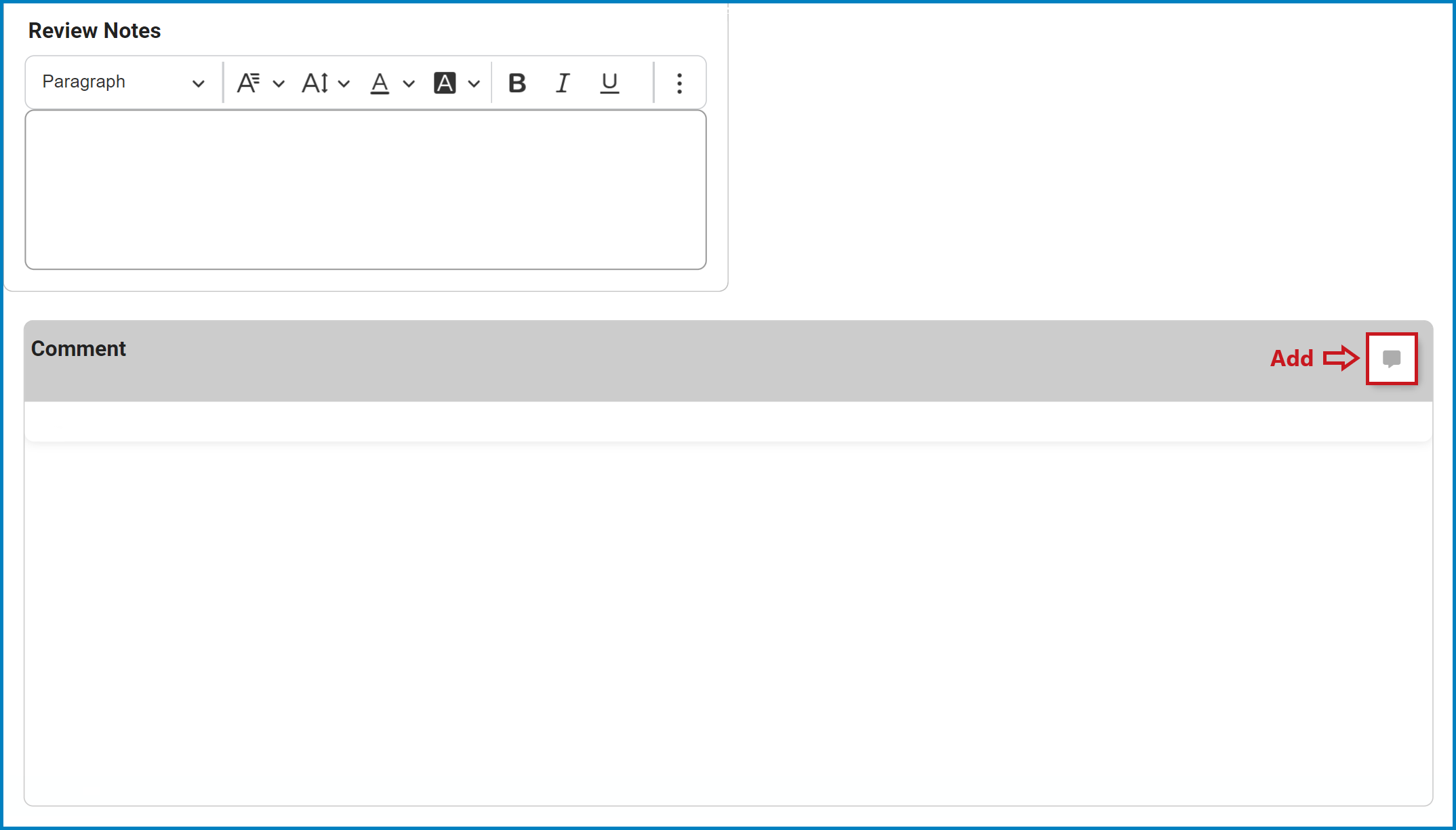
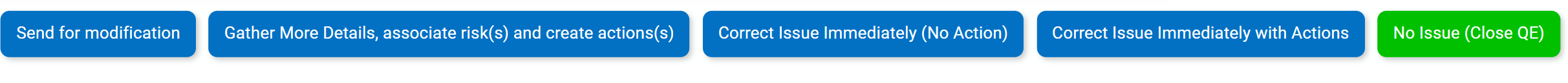
Post your comment on this topic.