In this section of the Gather Details form, users can add any risks associated with the quality event.
- Do You Want to Associate Existing Risks?: This is a radio button that allows users to choose whether they want to link existing risks to the quality event.
- If Yes is selected, the following fields become visible:
- Select Folder: This is a single-select field that retrieves list of risk folders from EPC. It allows users to choose the folder containing the relevant risks.
- Rather than a dropdown menu, this field opens a pop-up window.
- Once a risk folder is chosen, its child objects will populate the grid below.
- Select All: This button allows users to select all child objects in the grid for assignment.
- Deselect All: This button allows users to deselect all child objects in the grid.
- Assign Selected: This button allows users to assign the selected child objects in the grid.
- Once assigned, these objects will automatically populate the Risks grid.
- Once assigned, these objects will automatically populate the Risks grid.
- Rather than a dropdown menu, this field opens a pop-up window.
- Select Folder: This is a single-select field that retrieves list of risk folders from EPC. It allows users to choose the folder containing the relevant risks.
- If Yes is selected, the following fields become visible:
- Add: This button allows users to add a risk to the quality event.
- If selected, it will display the Add Risk to Quality Event form.
- If selected, it will display the Add Risk to Quality Event form.
- Delete (
): This button allows users to delete a risk.



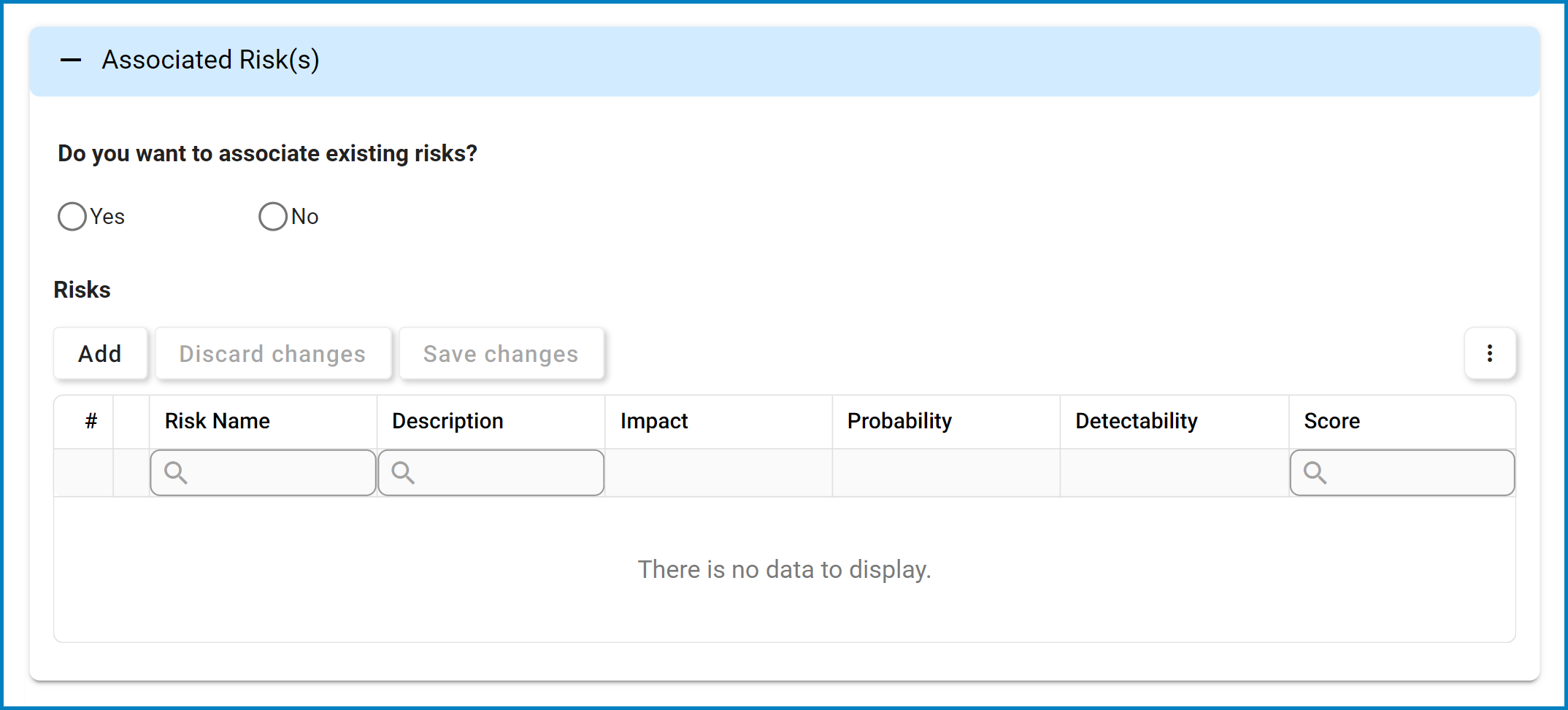





Post your comment on this topic.