In the following sections of the New Quality Event form, users can provide additional information about the quality event being reported.
- In the Associated Documents accordion, users can provide supplementary materials or documents related to the quality event.
- Attach Any Relevant Document(s): This is an attachment field that allows users to upload the relevant documents.
- In the Quality Event Related To accordion, users can link the quality event to related entities.
- Related To: This is a multi-select dropdown field that retrieves the list of predefined quality event relations. It allows users to define their quality event as specific to certain processes, services, products, or other entities.
- Quality Event Relations (Standard): Process, Service, Product.
- If Process is selected, it will enable the Process(es) dropdown.
- Process(es): This is a multi-select dropdown field that retrieves the list of processes from EPC.
- If Service is selected, it will enable the Service(s) dropdown.
- Service(s): This is a multi-select dropdown field that retrieves the list of capabilities from EPC.
- If Product is selected, it will both enable the Product(s) dropdown and reveal the Product Documentation section.
- Product(s): This is a multi-select dropdown field that retrieves the list of products from the Products application.
- If Process is selected, it will enable the Process(es) dropdown.
- Quality event relations are created in the Related To section of Quality Event Settings.
- Quality Event Relations (Standard): Process, Service, Product.
- Related To: This is a multi-select dropdown field that retrieves the list of predefined quality event relations. It allows users to define their quality event as specific to certain processes, services, products, or other entities.



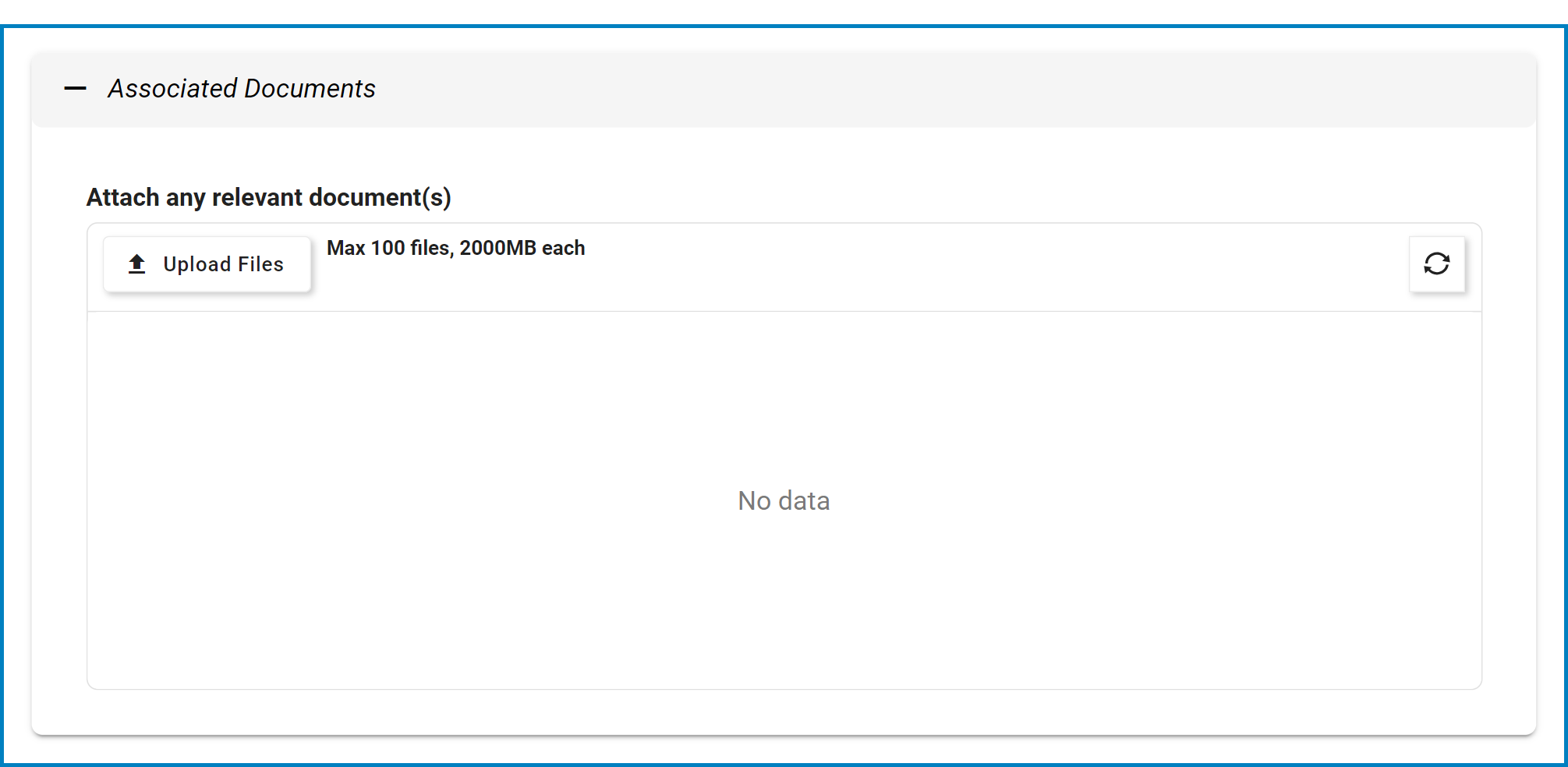
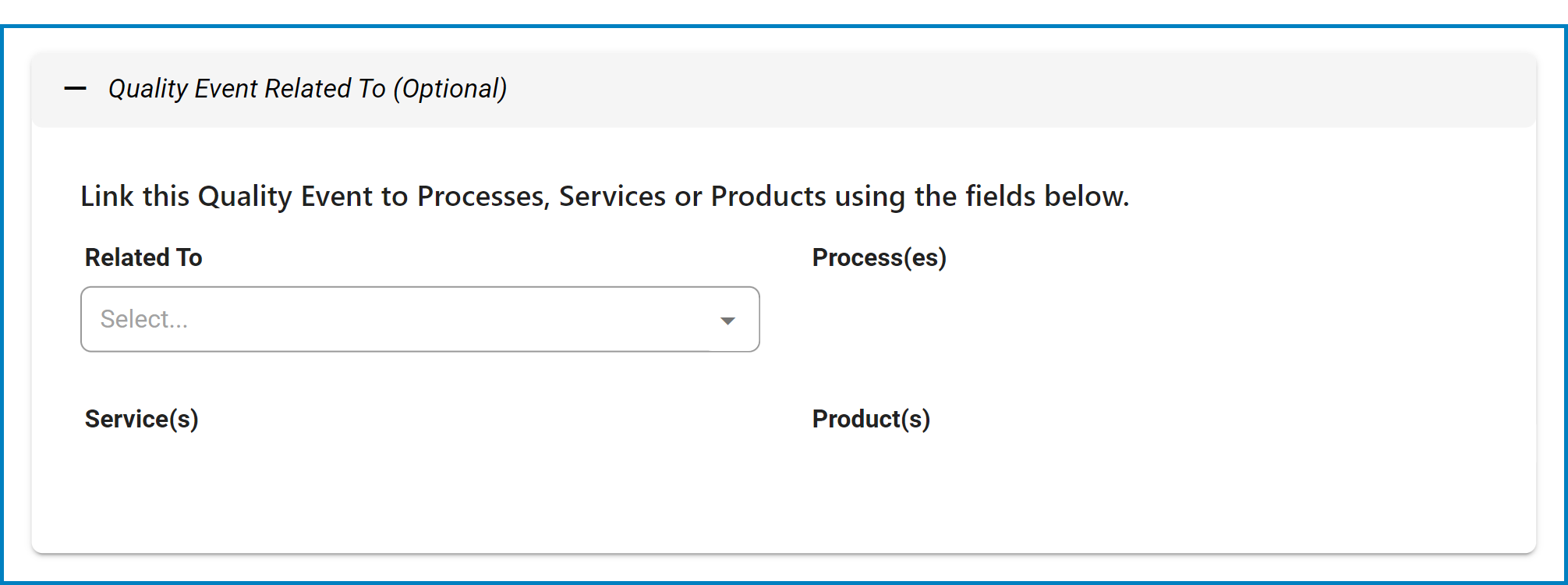



Post your comment on this topic.