A multi-select dropdown field allows users to select multiple values at a time from a predetermined list of options.
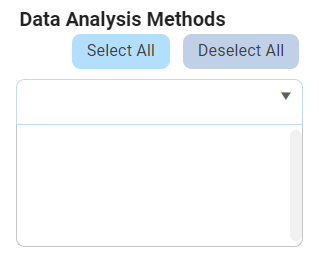
There are two ways to select items from the dropdown:
- Click on the
icon. It will release the list of values. Users can then scroll through the options and make their selection.
- Search for the value in the dropdown by inputting its name or keywords relating to it. Any values that match the search will be retrieved. Users can then click on the desired value to finalize their selection.
After selecting items, users can remove them from the dropdown by clicking on the X button.





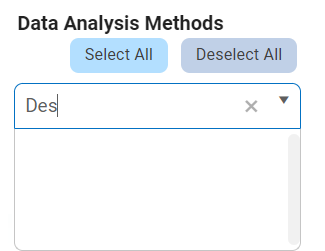
Post your comment on this topic.