In the Assign Resources to Multiple Forms tab, a single resource (a department, role, user, or group) can assigned to multiple forms at once.
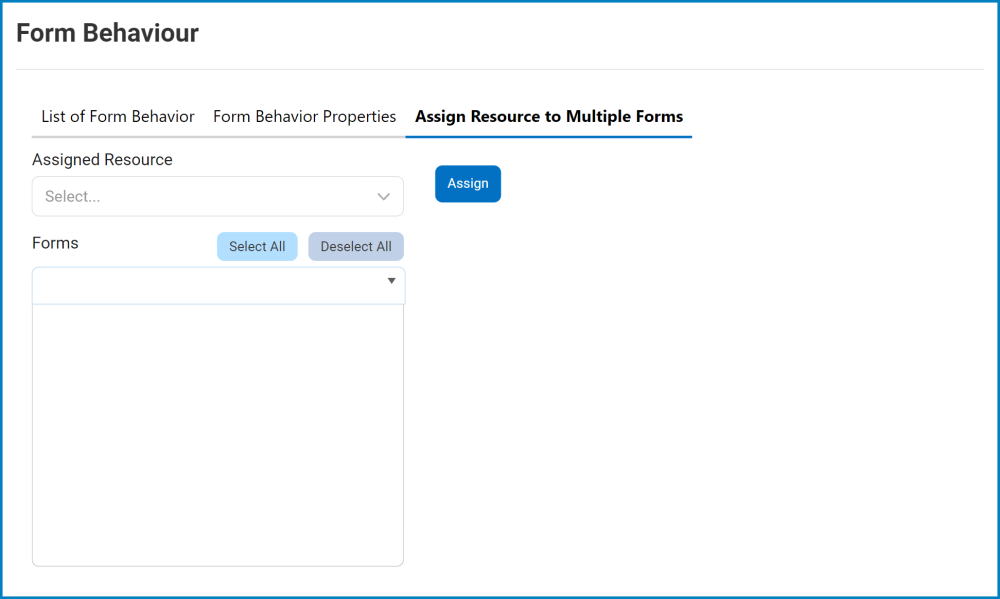
- Assigned Resource: This field allows users to choose the assigned resource or receiver for the forms from a dropdown menu.
- A resource can be a department, role, user, or group.
- A resource can be a department, role, user, or group.
- Forms: This field allows users to choose the forms to which the resource will be assigned.
- Only starter forms are displayed in this dropdown. Multiple forms can be selected at a time for assignment.
- Assign: This button allows users to assign the selected resource to the selected forms.



Post your comment on this topic.