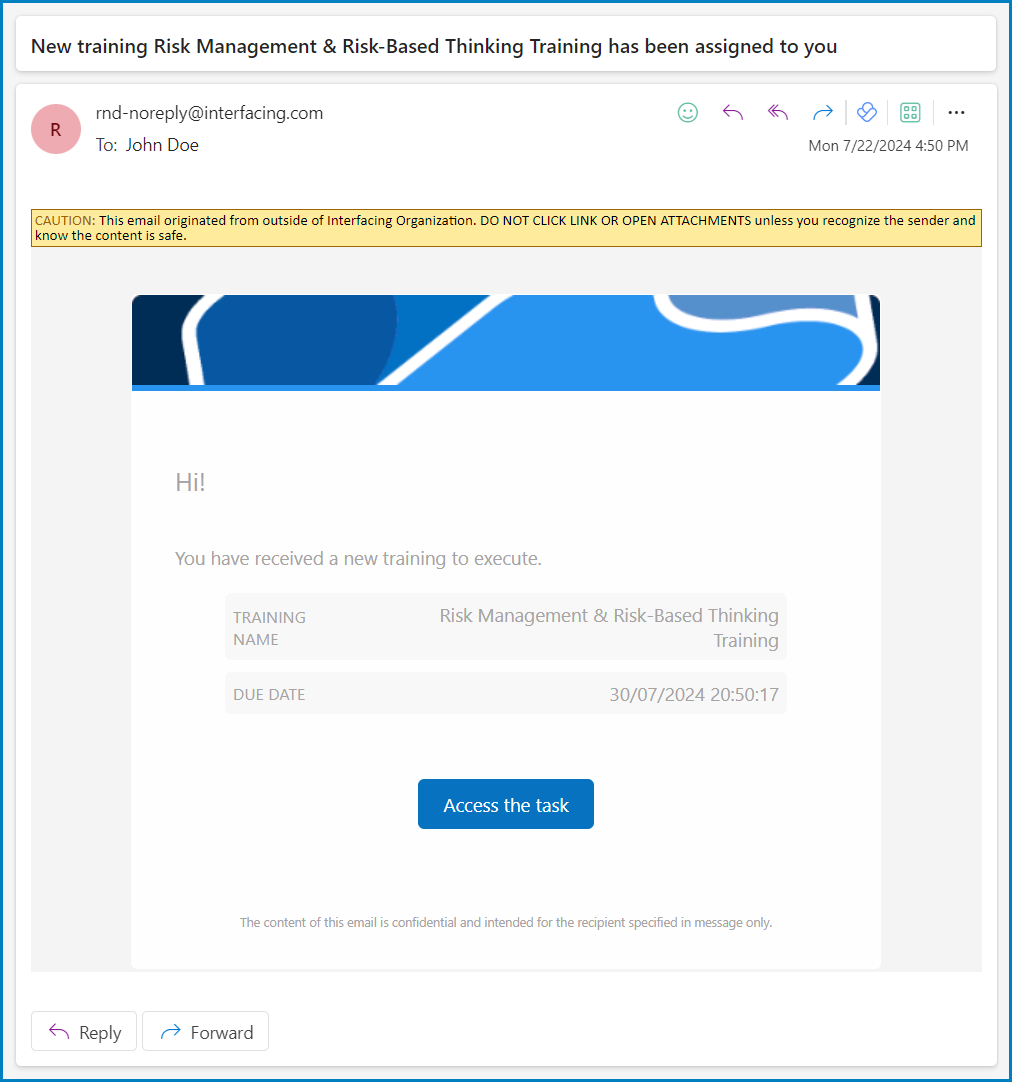We have upgraded our email notifications to elevate both their visual appeal and functionality.
Key Changes:
- HTML Formatting Support
Email notifications now support HTML tags, allowing users to personalize messages with bold, italic, or underline styles, diverse fonts and colors, structured tables, and more.
*
Task links can now be incorporated in two ways:
- Anchor Text Links: By using placeholders like
%tasklink% or %publictasklink%, task links are now automatically transformed into anchor text labeled “Task.” This approach enhances readability by seamlessly blending the links into the surrounding content, eliminating the previous limitation of links appearing only as plain text URLs.
- Custom Link Styling: For personalized designs, the
%tasklinkplain% placeholder generates a plain URL. This URL can be styled with custom HTML, allowing for unique presentations, such as transforming the link into a button labeled “Access the task.”
!Users can embed images using HTML tags but must ensure that the image URLs are publicly accessible. Failure to do so will result in incomplete or incorrect image rendering.
*In the Designer program, users can create and customize notifications either directly within the application process or through the dedicated Notification module. For more information on setting up notifications and integrating HTML tags, consult the Notification Templates and Task Data Items sections in this manual.
- New Email Template
We’ve designed a new email template to give our communications a more professional appearance.
- Centered Content Presentation: Email content is now centrally aligned within a boxed layout, providing a sleek and organized presentation.
- Branding Cohesion: A color banner, aligned with company branding, adds vibrancy and polish to our emails, ensuring consistency across communications.