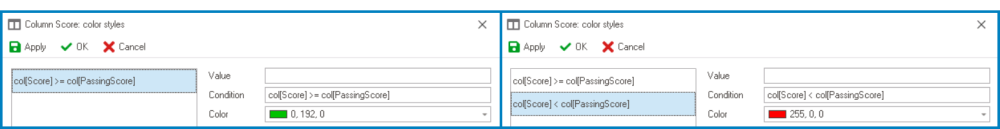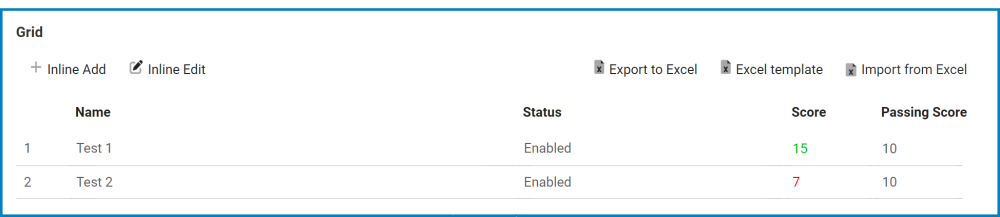We have added a new feature to color styles in grids. Where previously users could only use color styles to compare data within the same column, they can now use them to compare data between two separate columns.
Consider the following example:
- In the grid below, a user would like to compare values inside the Score column with those in the Passing Score column.
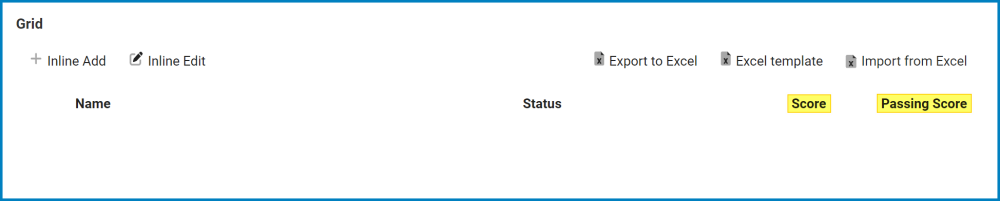
- Deciding on green and red as differentiating colors, the user applies the following instructions in the Designer:
- Once the form has been deployed to the web application, these instructions are reflected in the following fashion:
- If Score > / = Passing Score, display the value in green.
- If Score < Passing Score, display the value in red.
- If Score > / = Passing Score, display the value in green.
There are two types of scenarios under which this new feature can be implemented:
- Static Scenario
A static scenario, in this context, refers to one where an obtained value is compared to a fixed value. (This fixed value would be hard-coded in the Designer.)
- For example, a user can establish it so that if the completion date of a task exceeds 2023/01/09, it is displayed in red.
- Dynamic Scenario
A dynamic scenario, in this context, refers to one where an obtained value is compared to a variable value.
- For example, a user can establish it so that if a task is completed on or before the due date set up in the grid, it is displayed in green.