To configure the Ethernet port or either of the two (2) Serial ports, select MENU > COMMUNICATION. The EPIC Controller will display the ports that may be configured.
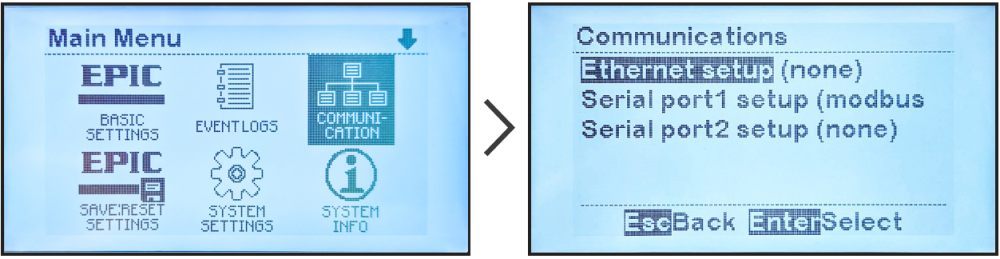
To change settings for a port, do the following:
- Press Menu button.
- Navigate to the communication icon by using the UP, DOWN, LEFT, and RIGHT arrows singly or in combination; select it with EDIT/ENTER.
- Press UP or DOWN to navigate to parameter to configure.
- Press EDIT/ENTER to select parameter.
- For numbers, use LEFT and RIGHT to navigate to digit to edit, then UP or DOWN to change digit value, then EDIT/ENTER to store new value.
- If options presented, use UP or DOWN to select the option, then EDIT/ENTER to store new option.
All commands in this manual are presented with a shorthand communication:
Command > Command > Command, omitting navigation buttons like UP, LEFT, and ENTER.
For any change to Communications parameters to be applied, the EPIC Console must be
reset. You will be prompted to do so as follows:
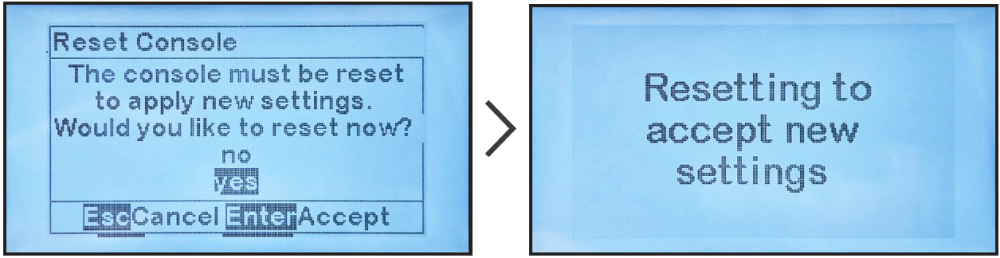

| SECTION TOPICS |
|---|
| Assigning PORT Protocol |
| Changing Common PORT Parameters |
| Changing DNP3 Serial PORT Parameters |
| Changing Modbus Serial PORT Parameters |


