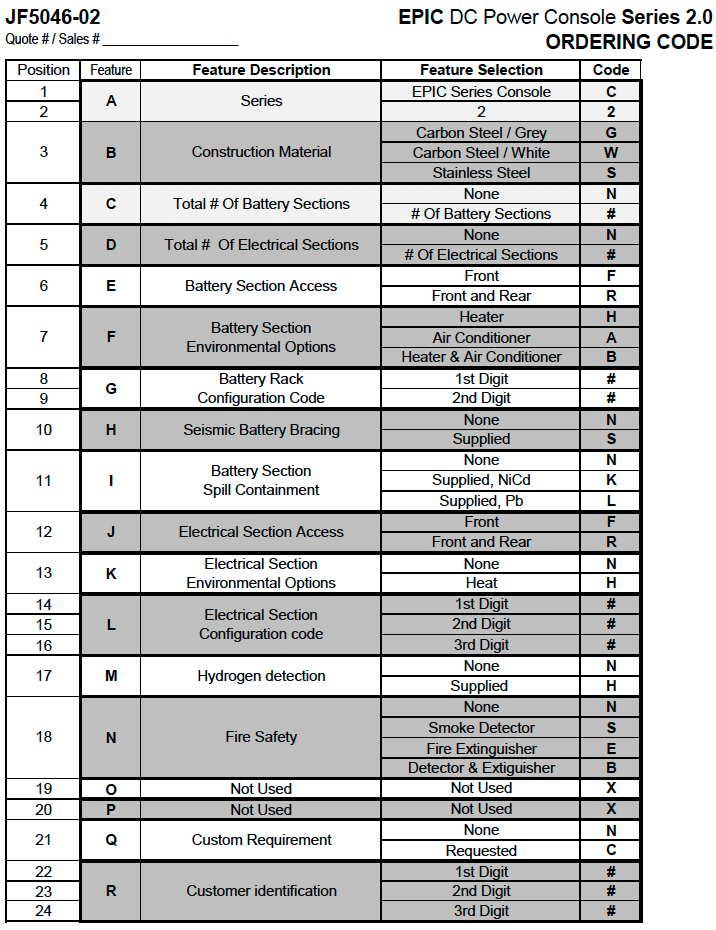Obtaining Model Number from Data Nameplate
The EPIC Series Battery Cabinet features a data nameplate attached to the inside upper corner of the door, normally of the electrical bay.
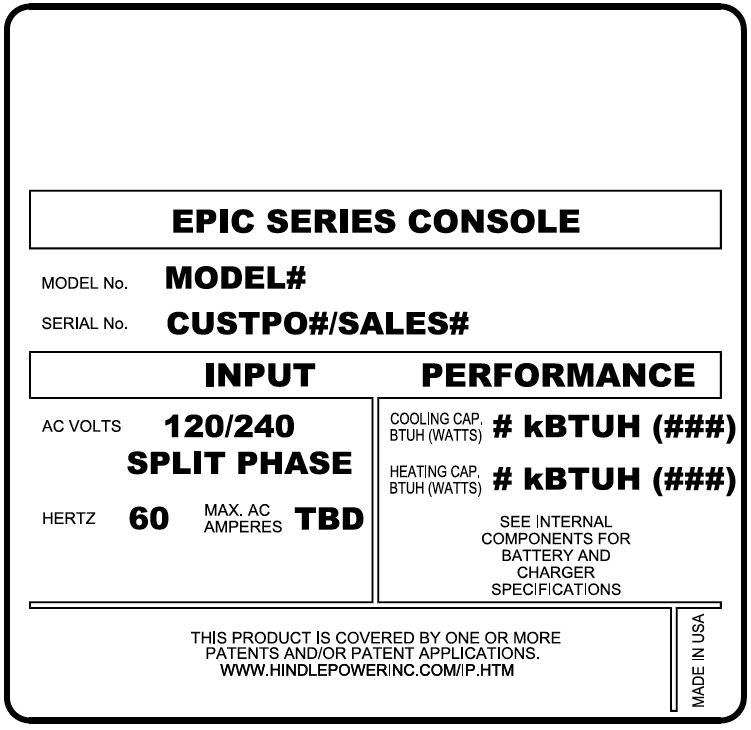
The listed model number is applicable only to the actual enclosure, not the battery charger, batteries, nor any other self-contained device mounted inside the cabinet which is not an accessory of the EPIC Series Battery Cabinet. The model number refers to the type of enclosure as described below.
The serial number may be number-sequenced to represent multiple units of similar design, but not multiple stations of a single assembly. The input ratings refer to the console’s internal electrical system which may include battery chargers and all environmental accessories (hot/cold weather kits) if supplied. See information listed on the console’s internal components (e.g., batteries, battery charger, dc distribution, etc.) for output ratings of those particular items.
How to Read Configured Model Number
The factory-configured model number of your EPIC Series Battery Cabinet is coded to describe the size and type of cabinet, as well as the included features and options.
Please find the model number on the data nameplate and write it in the space provided above the table on the next page. Refer to the codes in the table to determine the configuration of your particular console.