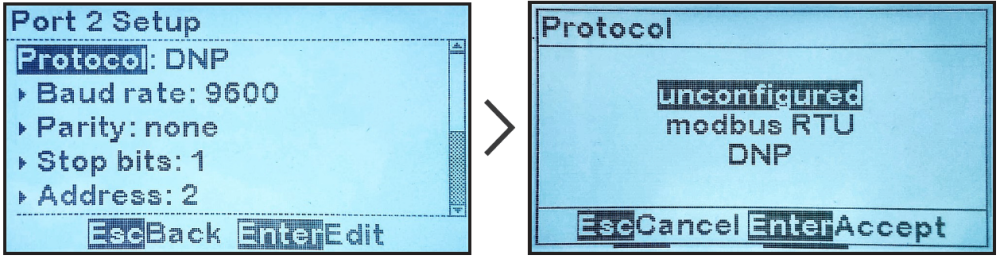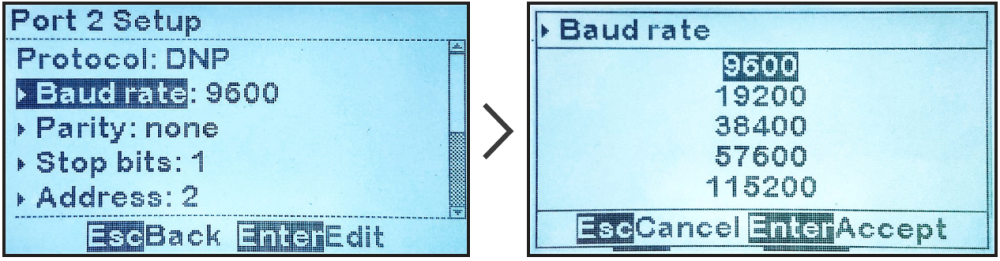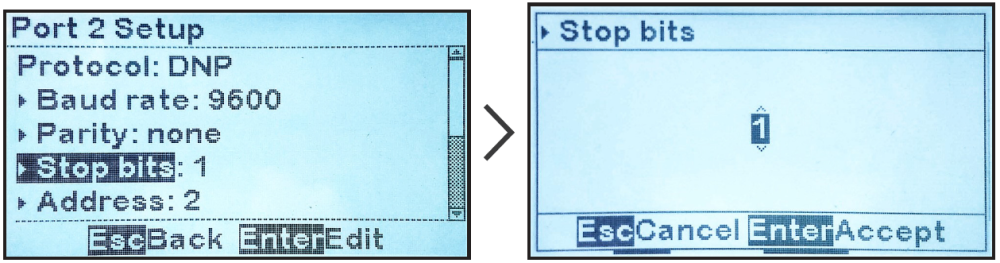Several serial PORT configuration parameters are used by all protocols; other parameters are used only by specific protocols. This section specifies configuration of parameters used by all protocols. Click on any of the toggles below for instructions on changing a specific parameter.
- Port Protocol:
- To change the protocol assigned to a port:
MENU > COMMUNICATION > select port with assigned protocol > “Protocol:” > select from choices
- Baud Rate
- To change Baud Rate:
MENU > COMMUNICATION > select port with assigned protocol > “Baud rate:” > select from choices
- Parity
- To change parity:
MENU > COMMUNICATION > select port with assigned protocol > “Parity:” > select from choices
- Number of Stop Bits
- To change the number of Stop bits:
MENU > COMMUNICATION > select port with assigned protocol > “Stop bits:” > select from choices



 MENU > COMMUNICATION > select port with assigned protocol > “Protocol:” > select
from choices
MENU > COMMUNICATION > select port with assigned protocol > “Protocol:” > select
from choices