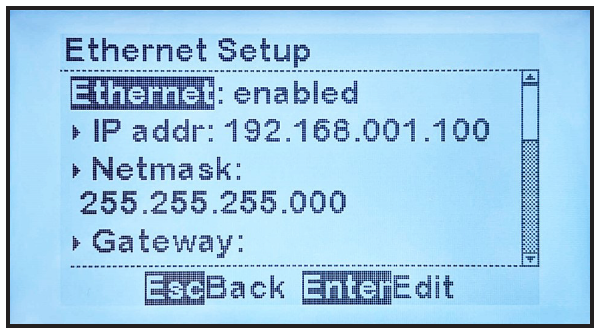To change or verify the EPIC Ethernet Communications Adapter Configuration:
MENU > COMMUNICATION > “Ethernet setup”
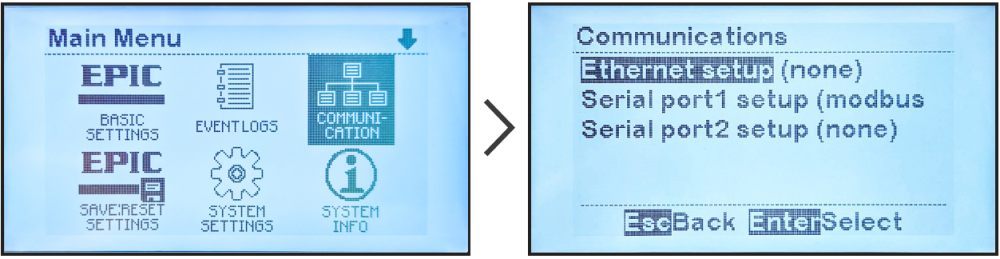
If “(none)” appears after “Ethernet setup” , the Ethernet adapter will need to be enabled as discussed below.
Enabling Ethernet Adapter
The first step in configuring the Ethernet Adapter is to enable it.
To enable the Ethernet Adapter:
MENU > COMMUNICATION > “Ethernet setup” (as shown above) > “enabled”
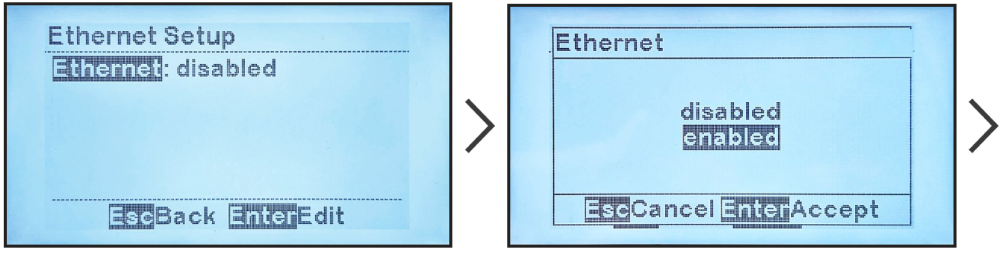
Ethernet configuration parameters will now appear. Refer to Sections 10.3.2 to 10.3.6 for how to configure remaining Ethernet parameters.