Latched alarm relays can be reset or cleared two (2) different ways.
- The Legacy AT30 method may be used by pressing and holding the UP arrow button for a few seconds. This will reset or clear all latched alarm relays. A brief confirmation message will display.
- Individual latched alarm relays or all latched alarm relays may also be reset via the RELAYS icon from the Main Menu.
To reset an individual latched alarm relay: MENU > RELAYS > ‘Unlatch selected relays’ > select latched relay from list
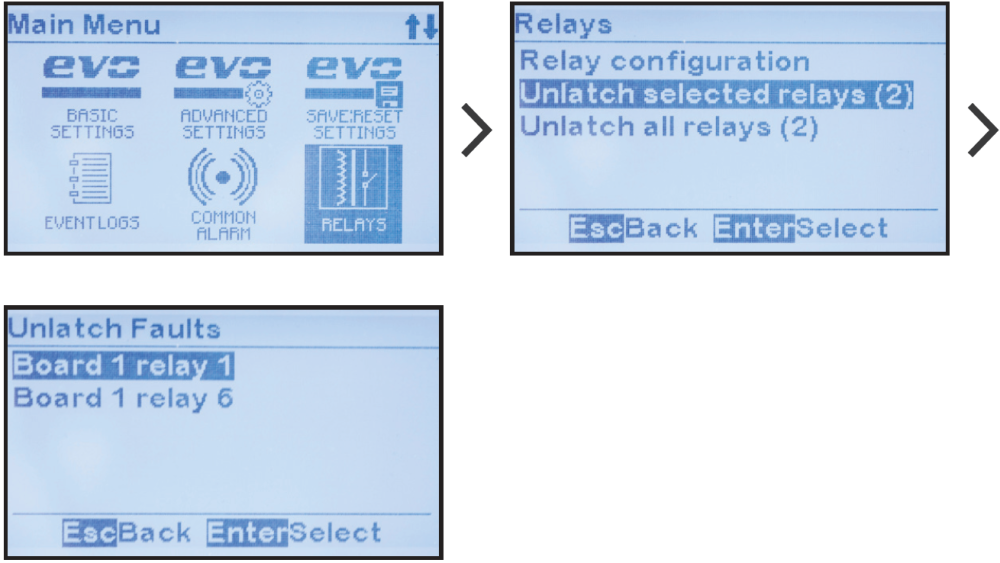
To reset all latched alarm relays: MENU > RELAYS > ‘Unlatch all relays (x)’, where ‘x’ represents the number of presently latched relays.
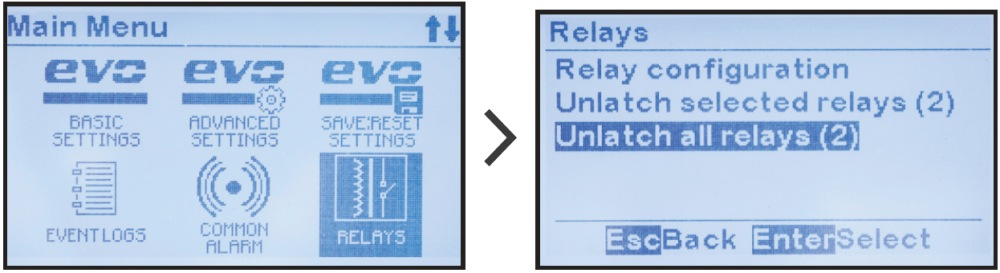
After executing this command the number between ‘( )’ will change to ‘0’ indicating all latched relays are cleared.
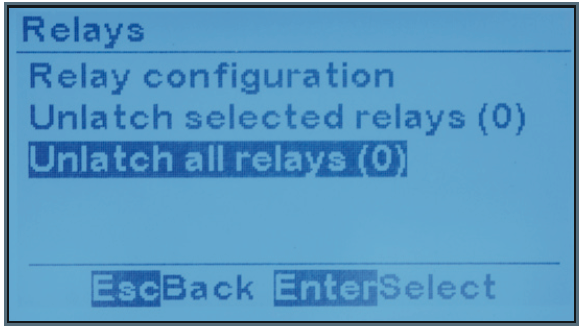
Last modified:
1 March 2021


