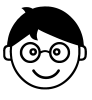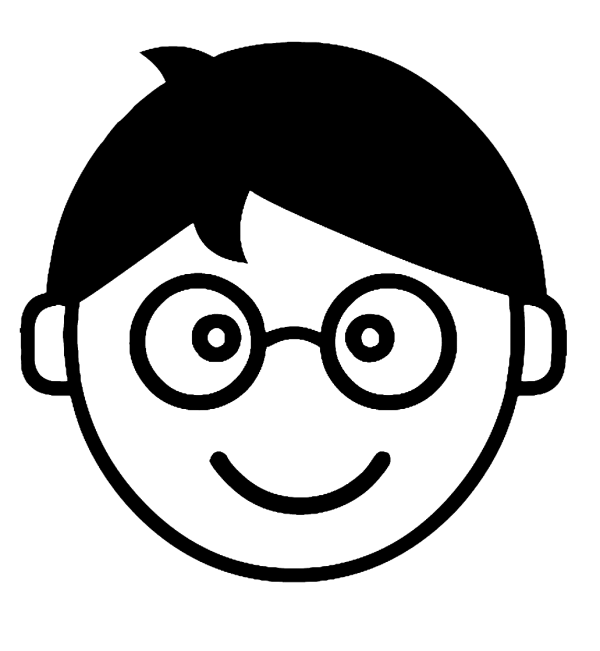The following table outlines the automatic system changes that will occur in response to receiving updated cases or documents.
| Scenario | Before Change | After Change | Why? |
|---|---|---|---|
| An On Hold / Missing Documents case receives its first documentation set after coding operations have already begun for the batch (batch state = In Progress). | New doc info was logged but no further automated action was taken. | Leave state as On Hold and update state reason to Ready To Code. | Batches can be released early and coders can code all they can and then leave the batch in In Progress. When docs come in, the case is picked up by the normal On Hold process due to the assignment of the Ready to Code state reason. |
| An “incomplete” case (not Code Completed or Ignored) in an “in flight” batch (state = Reconciled, Assigned, or In Progress) receives new documents. | All documents were “overwritten” with data from the new documents. | All manually attached PDFs are preserved in place and all “extracted” documents are aggregated under a SUPERSEDED ON [DATE] text doc with type Complete Record. | Ensures that ALL info that has arrived for the case remains visible to users. Specifically addresses split labor / C-section cases, allowing a coder to refer back to the “Superseded” documents to make sure a newly extracted “C-section only” document wasn’t really a Labor to C-section case. |
| New documents are received for a Code Completed or Ignored case in an “in flight” batch. | New doc info was logged but no further automated action was taken. | Existing documents are “superseded” (see previous) and the case is set back to On Hold / Ready to Code. | Prompts the coder to review the new documentation set while retaining all previously applied codes. If no significant change is noted, the case can simply be set back to Code Completed. |
| Documentation for an “uncoded” (aka not Code Completed) case or a new patient is received for a Complete or Charges Entered batch. | New case info was logged but no further automated action was taken. | The case is added to a new batch with the same date of service. Set state to Ignored on the original case (if it exists) and add notes to both the original and new cases indicating the link between the two. | Ensures proper review of any additional documentation received for a previously completed batch as well as documentation for brand new cases after a batch has already been Completed. Notes on the original and duplicate case ensure that users are aware of actions taken by the system. |
| Documentation for a Code Completed case in a Complete or Charges Entered batch is received. | New doc info was logged but no further automated action was taken. | Existing case documents are left in place and the new documentation is added as a PDF attachment with type “complete record” and title POSTED LATE – [DATE]. | The status of the new document is clearly indicated as arriving AFTER the associated case was coded avoiding potential confusion regarding which documentation was utilized at the time of coding while also providing access to the new info and allowing the end user to determine the correct course of action. |