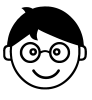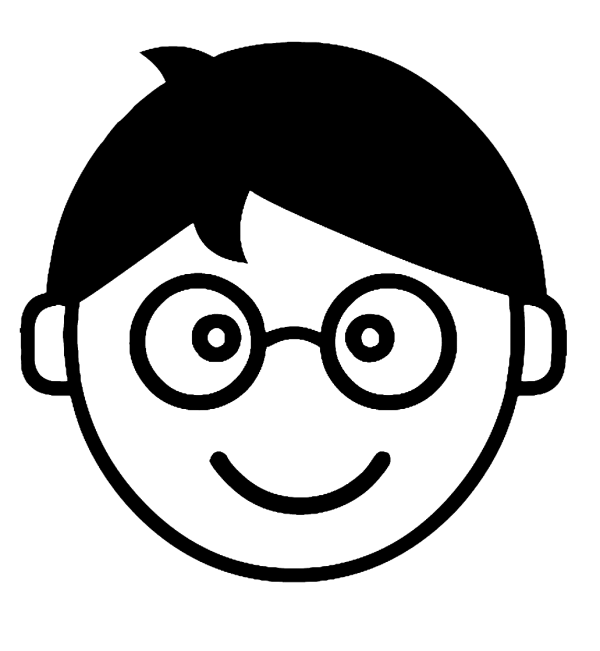- Select a “New” batch to be reconciled in the Batch Selection Pane. Compare the reconciled schedule supplied by the source facility EMR to the Patient Full Name entries in the Case Selection Pane to reconcile the batch. Note that the cases can be sorted by the Patient Full Name.
- If a batch does not exist for the Date of Service, you can manually create one.
- Select ‘Reconcile View’ from the views at the top of the screen. Then select the ‘Create’ tab in the Case Pane.
- Create a new Batch.
- Use this same space to add any Cases to this Batch as needed.