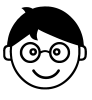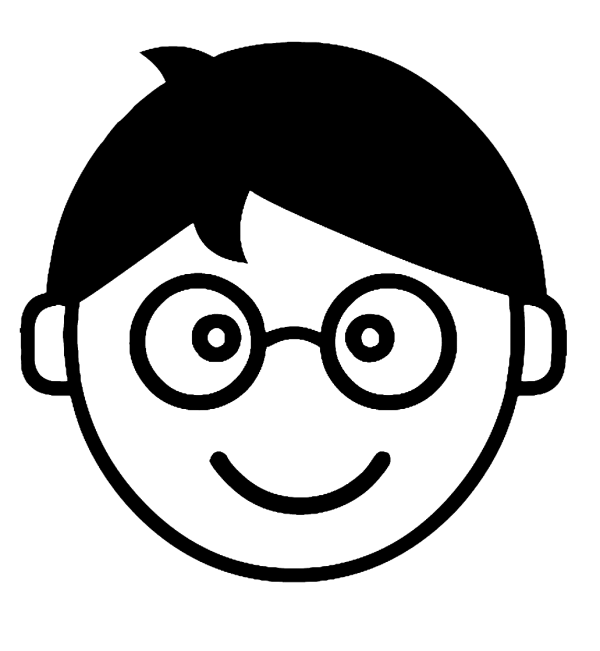To MOVE a single document in between cases, navigate to the case and make sure the document to move is selected. Then select the … above the documents pane and select ‘MOVE’ from the menu.
NOTE: If no case exists for the documents, you can create a new case in the popup.


To MOVE ALL documents- select the Case in the Cases Pane and select the ‘Edit’ button. Then select ‘Move All Documents to Another Case.’