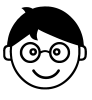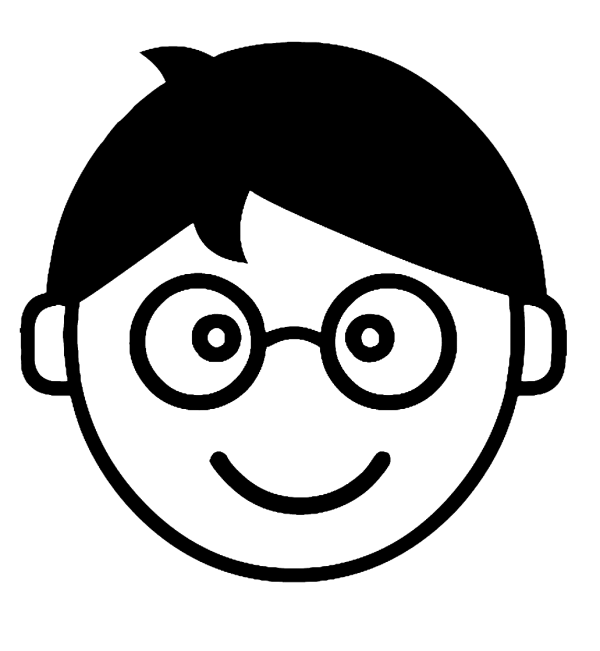- Batch Selection Pane
When a batch is selected in this pane, the Case Selection Pane (2) is updated with the list of cases for the selected batch. - Case Selection Pane
When a case is selected in this pane, all remaining panes are updated to link to the data for the selected case. - Manage Case Pane
This area is used to update the state, status, and notes for the selected case. - Manage Line Items Pane
This area is used to add line items to the claim for the selected case and will be populated by the ACE medical coder after the batch has been reconciled. Edits to this area should not be made by Summit personnel. - View Documents Pane
Use this pane to view the currently available documentation for a given case and to attach documents for manually created cases or cases for which the automatically loaded documentation is insufficient.