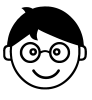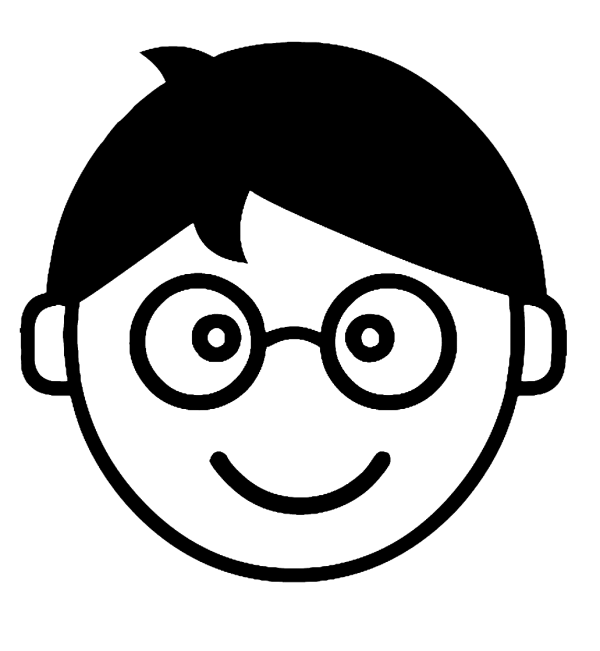- In the event that you need to move individual or groups of pages out of one document and to another case, use the Split Document feature.
Select the Action menu next to ‘Open Popout’ in the Document Pane and select ‘Split Document.

- Select the pages to split

- Find and select the case to transfer the pages to. If no case or batch exists- you can create these in the pop up.

- Make sure to select ‘Apply’ before closing the Document Window.