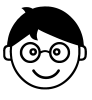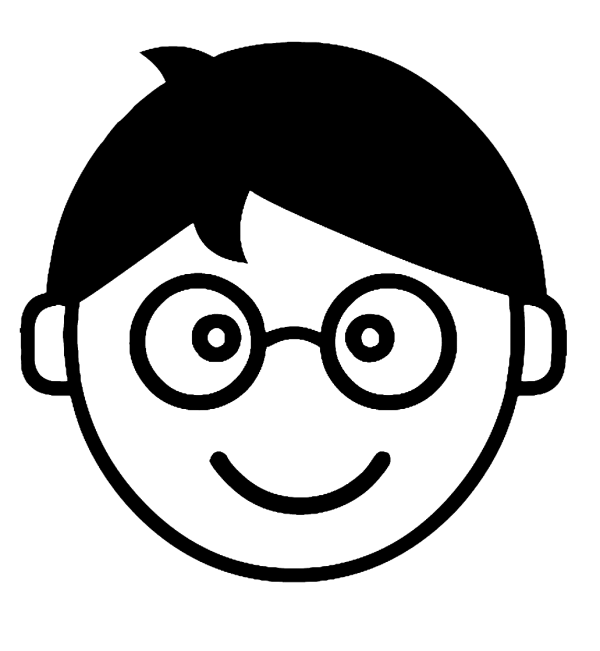- If a patient is missing, check the facility EMR to verify that a case exists for the patient on the DOS being reconciled. If a case is present, use the Attach Case to Batch Pane to append a new case. The batch indicator circled below can be used to verify that the correct batch is selected. Then, ensure that the appropriate values have been entered for DOS, Full Name (including LAST, FIRST formatting if desired), and Date of Birth have been entered and click “Create Case”.
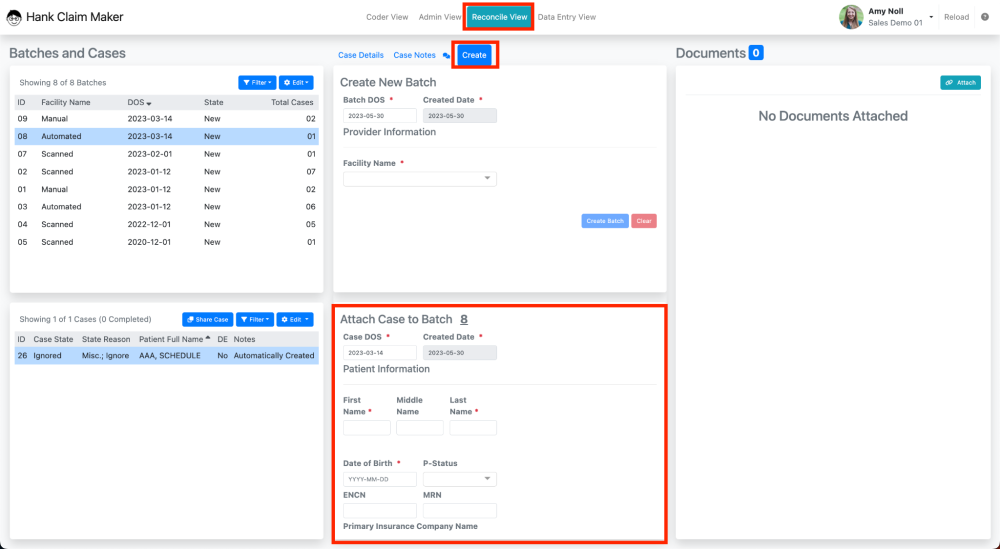
Finally, follow the final two steps outlined in the ‘Attach a Document’ section (next topic) to complete the creation of the case.