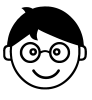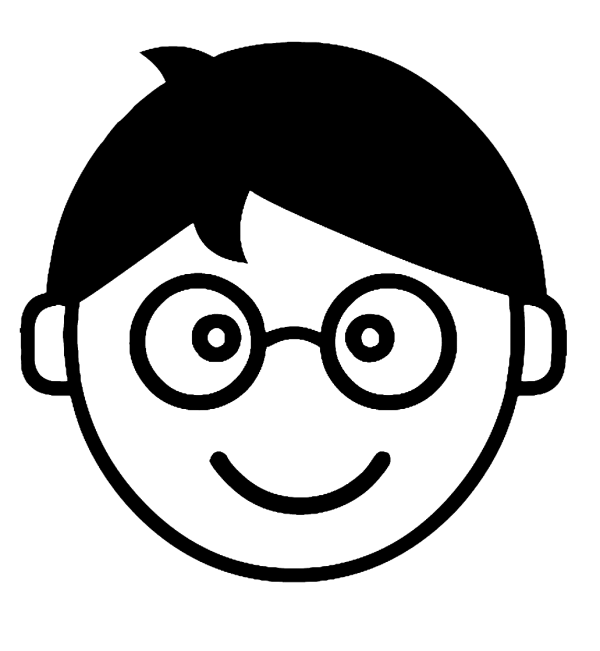If you receive emails with Claim Maker Alerts attached- use this section to understand what the alert means and how to respond.
As batches are updated with additional documents or cases each day, we send out a daily email outlining everything that was updated. The updates sent out only apply to updates made to existing batches The email arrives from claim-maker-alerts@hank.ai and will look like this:
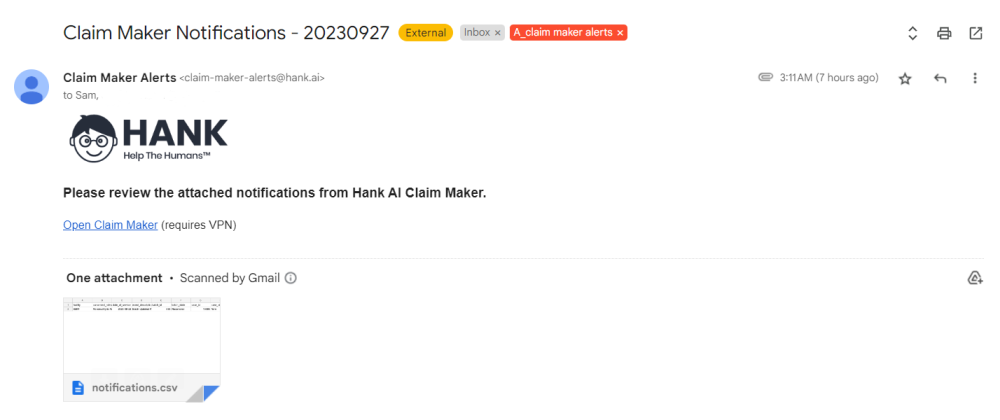
The CSV file (seen in the image above) is sent via email when batches are updated with new cases or documents.
View Sample File
This file contains the facility name, the billing cycle role affected, the batch ID, and an explanation of what was updated.
Example Notification Content
The following notification is received. What is it telling the user and how should they respond?
facility:
TEST FACILITY
concerned_roles: MedicalCoderAdmin, RevenueCycleReconciler
date_of_service: 44848
event_description: Duplicate Batch Created for DOS: New Case Documentation Received
batch_id: 190
batch_state: New
case_id: -9999
case_state: New
case_state_reason: OK
created_batch_id: 190
created_case_id: 4725
First, we know a new batch with the same date of service of an existing “closed” batch (either Completed or Charges Entered) was created. Furthermore, we know that the original batch did NOT have an existing case corresponding to the new documentation set since “created_case_id” is populated but “case_id” is “blank” (aka -9999). The reconciler should review the case(s) in the new batch, and if valid, release the batch for coding.