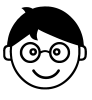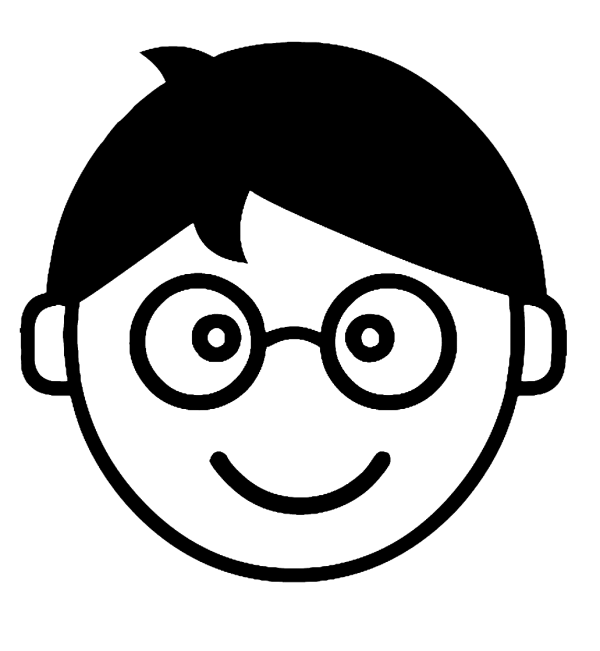- Make sure to select the Coder view to begin Coding Cases
- Use the filters to find the Batch Status ‘Reconciled’
- Enter the correct CPT code. If available – the CPT code with populate the ASA code or dropdown selection.
- Once all cases in a batch have been coded mark the Batch as ‘Complete’

If you need additional information- reach out to the Batch Reconciler for additional information or documents. You can also use the Case Notes section to add additional comments/notes.
If you would like information on our AutoCoding predictive coding service – reach out to your Onboarding Coordinator